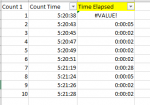let
Source = Table.NestedJoin(Table1, {"Index"}, Table1, {"Index.1"}, "Table1", JoinKind.LeftOuter),
#"Expanded Table1" = Table.ExpandTableColumn(Source, "Table1", {"Count Time"}, {"Table1.Count Time"}),
#"Added Custom" = Table.AddColumn(#"Expanded Table1", "Difference", each [Table1.Count Time]-[Count Time]),
#"Removed Columns" = Table.RemoveColumns(#"Added Custom",{"Index", "Index.1", "Table1.Count Time"}),
#"Added Custom1" = Table.AddColumn(#"Removed Columns", "Custom", each Duration.Seconds([Difference])),
#"Renamed Columns" = Table.RenameColumns(#"Added Custom1",{{"Custom", "Seconds diff"}}),
#"Removed Columns1" = Table.RemoveColumns(#"Renamed Columns",{"Difference"})
in
#"Removed Columns1"