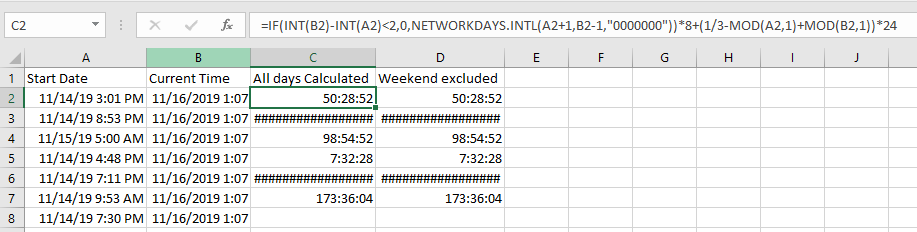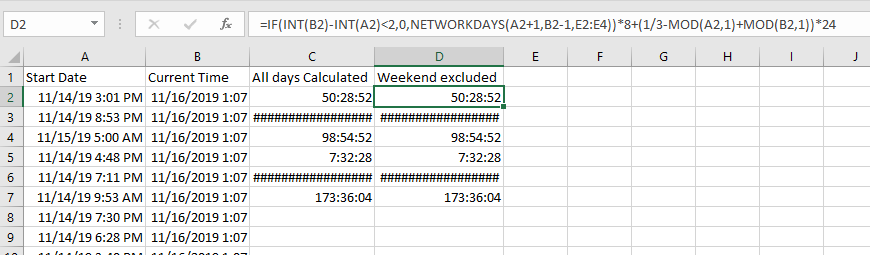Ahmed101056
New Member
- Joined
- Nov 15, 2019
- Messages
- 8
Hi
I need to get the elapsed hours between 2 dates considering that working hours is from 8 AM To 4 PM
all days included ( no week ends or holidays )
example :
A1 : 11/11/2019 09:31 AM
B1 : current time { now() } will be used
I need to get the elapsed hours between 2 dates considering that working hours is from 8 AM To 4 PM
all days included ( no week ends or holidays )
example :
A1 : 11/11/2019 09:31 AM
B1 : current time { now() } will be used