mikechavarria
New Member
- Joined
- Apr 25, 2011
- Messages
- 3
Can you help? I am creating a form that will create an excel sheet with a specified number of inputs which are the rows and outputs which are the columns but I can not seem to figure out how to make the inputs count be a selection of column A and the amount of rows needed. I also need to do this with the columns but this is to be done via inputs from a form.
Top is device selection, middle is the inputs and third is the outputs.
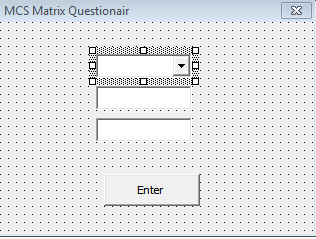
This is the code to use for the selection but how do I apply coordinates for x, y from this form?
Top is device selection, middle is the inputs and third is the outputs.
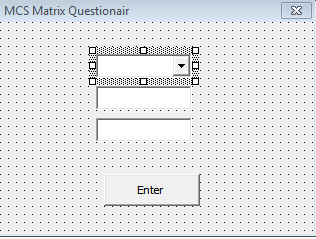
This is the code to use for the selection but how do I apply coordinates for x, y from this form?
Code:
Sub HideRowsAndColumns()
Dim row1 As Long, row2 As Long
Dim col1 As Long, col2 As Long
If TypeName(Selection) <> "Range" Then Exit Sub
'If last row or last column is hidden, unhide all and quit
If Rows(Rows.Count).EntireRow.Hidden Or _
Columns(Columns.Count).EntireColumn.Hidden Then
Cells.EntireColumn.Hidden = False
Cells.EntireRow.Hidden = False
Exit Sub
End If
row1 = Selection.Rows(1).Row
row2 = row1 + Selection.Rows.Count - 1
col1 = Selection.Columns(1).Column
col2 = col + Selection.Columns.Count - 1
Application.ScreenUpdating = False
On Error Resume Next
'Hide Rows
Range(Cells(1, 1), Cells(row1 - 1, 1)).EntireRow.Hidden = True
Range(Cells(row2 + 1, 1), Cells(Rows.Count, 1)).EntireRow = True
'Hide Columns
Range(Cells(1, 1), Cells(1, col1 - 1)).EntireColumn.Hidden = True
Range(Cells(1, col2 + 1), Cells(1, Columns.Count)).EntireColumn = True
End Sub




