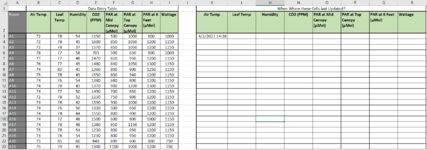Scruffy Space Gardener
New Member
- Joined
- Jan 14, 2021
- Messages
- 4
- Office Version
- 365
- Platform
- Windows
Hi,
Need some help!
I am running this VBA code:
Private Sub Worksheet_Change(ByVal Target As Range)
If Intersect(Target, Range("B3:B23")) Is Nothing Then Exit Sub
Range("K" & Target.Row) = Now
End Sub
But!
I also need to run this code for range C3:C23 and D3:D23 and E3:E23 etc. etc.
and place the NOW timestamps in columns L, M, and N and so on and so forth respectively
So basically, I have a table where each cell is updated on a weekly basis and I need a mirrored table to tell me when each of the corresponding cells in the other table was last updated. See attached example tables.
Thanks in advance!
Need some help!
I am running this VBA code:
Private Sub Worksheet_Change(ByVal Target As Range)
If Intersect(Target, Range("B3:B23")) Is Nothing Then Exit Sub
Range("K" & Target.Row) = Now
End Sub
But!
I also need to run this code for range C3:C23 and D3:D23 and E3:E23 etc. etc.
and place the NOW timestamps in columns L, M, and N and so on and so forth respectively
So basically, I have a table where each cell is updated on a weekly basis and I need a mirrored table to tell me when each of the corresponding cells in the other table was last updated. See attached example tables.
Thanks in advance!