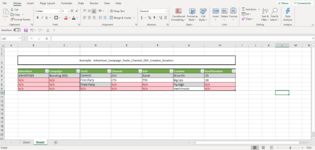First, thank you for your time here!
I'm hoping to find a UDF or other macro that will allow me to perform a concatenate on a matrix of text built out in excel. The aim is to create an output column that contains every possible combination of the text that has been input into the various fields (In the screenshotted example there would be 96 outputs). No need to scrub the output of any formulas that didn't work due to "N/A"s, I'm really just looking to shave time here wherever possible.
Any help would be greatly appreciated. Thanks again for your time and assistance!
Best,
David
I'm hoping to find a UDF or other macro that will allow me to perform a concatenate on a matrix of text built out in excel. The aim is to create an output column that contains every possible combination of the text that has been input into the various fields (In the screenshotted example there would be 96 outputs). No need to scrub the output of any formulas that didn't work due to "N/A"s, I'm really just looking to shave time here wherever possible.
Any help would be greatly appreciated. Thanks again for your time and assistance!
Best,
David