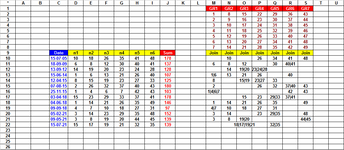Hello,
My result data range D10:I22 with 6 numbers in each row, this result I want to put in the 7 group of 7 numbers...1 to 7, 8 to 14, 15 to 21 and so on separating by the vertical bar in the range M6:S21 as shown in the data layout below and for the more detail information the image is attached.
Please need VBA help?
Thank you all.
I am using Excel 2000
Regards,
Moti
My result data range D10:I22 with 6 numbers in each row, this result I want to put in the 7 group of 7 numbers...1 to 7, 8 to 14, 15 to 21 and so on separating by the vertical bar in the range M6:S21 as shown in the data layout below and for the more detail information the image is attached.
Please need VBA help?
| * | A | B | C | D | E | F | G | H | I | J | K | L | M | N | O | P | Q | R | S | T | U |
| 1 | GR1 | GR2 | GR3 | GR4 | GR5 | GR6 | GR7 | ||||||||||||||
| 2 | 1 | 8 | 15 | 22 | 29 | 36 | 43 | ||||||||||||||
| 3 | 2 | 9 | 16 | 23 | 30 | 37 | 44 | ||||||||||||||
| 4 | 3 | 10 | 17 | 24 | 31 | 38 | 45 | ||||||||||||||
| 5 | 4 | 11 | 18 | 25 | 32 | 39 | 46 | ||||||||||||||
| 6 | 5 | 12 | 19 | 26 | 33 | 40 | 47 | ||||||||||||||
| 7 | 6 | 13 | 20 | 27 | 34 | 41 | 48 | ||||||||||||||
| 8 | 7 | 14 | 21 | 28 | 35 | 42 | 49 | ||||||||||||||
| 9 | Date | n1 | n2 | n3 | n4 | n5 | n6 | Sum | Join | Join | Join | Join | Join | Join | Join | ||||||
| 10 | 15-07-05 | 10 | 18 | 26 | 35 | 41 | 48 | 178 | 10 | 26 | 34 | 41 | 48 | ||||||||
| 11 | 18-09-09 | 6 | 8 | 12 | 30 | 40 | 41 | 137 | 6 | 8 | 12 | 30 | 40|41 | ||||||||
| 12 | 13-09-12 | 14 | 19 | 20 | 23 | 24 | 28 | 128 | 14 | 19|20 | 23|24|28 | ||||||||||
| 13 | 15-06-14 | 1 | 6 | 13 | 21 | 26 | 40 | 107 | 1|6 | 13 | 21 | 26 | 40 | ||||||||
| 14 | 12-04-15 | 8 | 15 | 19 | 23 | 27 | 33 | 125 | 8 | 15|19 | 23|27 | 33 | |||||||||
| 15 | 07-08-15 | 2 | 26 | 32 | 37 | 40 | 43 | 180 | 2 | 26 | 32 | 37|40 | 43 | ||||||||
| 16 | 25-11-15 | 1 | 4 | 6 | 7 | 42 | 43 | 103 | 1|4|6|7 | 42 | 43 | ||||||||||
| 17 | 03-04-18 | 15 | 23 | 29 | 33 | 37 | 41 | 178 | 15 | 23 | 29|33 | 37|41 | |||||||||
| 18 | 04-06-18 | 1 | 14 | 21 | 26 | 35 | 49 | 146 | 1 | 14 | 21 | 26 | 35 | 49 | |||||||
| 19 | 09-09-18 | 4 | 7 | 10 | 18 | 27 | 31 | 97 | 4|7 | 10 | 18 | 27 | 31 | ||||||||
| 20 | 05-02-21 | 3 | 14 | 23 | 29 | 35 | 48 | 152 | 3 | 14 | 23 | 29|35 | 48 | ||||||||
| 21 | 09-05-21 | 3 | 8 | 19 | 20 | 44 | 45 | 139 | 3 | 8 | 19|20 | 44|45 | |||||||||
| 22 | 15-07-21 | 15 | 17 | 19 | 21 | 32 | 35 | 139 | 18|17|19|21 | 32|35 | |||||||||||
| 23 | |||||||||||||||||||||
| 24 | |||||||||||||||||||||
| 25 | |||||||||||||||||||||
| 26 |
Thank you all.
I am using Excel 2000
Regards,
Moti