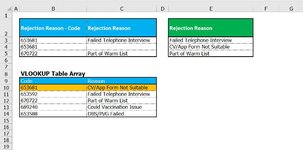matty_lou82
New Member
- Joined
- Sep 14, 2018
- Messages
- 38
Hi - I need a nested If and VLOOKUP statement, so that if a reference cell contains text, the formula cell returns what text is in the reference cell in the first instance. However if there is no text in the original reference cell, a VLOOKUP is instead applied to an adjacent different reference cell, which contains a lookup value which returns the text derived from a separate table array.
So in the instance of the attached image, In cell E3, because cell C3 contains text, the text written in cell C3 is to be returned in cell E3.
However in cell E4, because in the first instance there is no text to return in cell C4, apply a VLOOKUP to the lookup value in cell B4 using the table array given, subsequently returning "CV/App Form Not Suitable" in cell E4.
I would really appreciate any help, TIA.
So in the instance of the attached image, In cell E3, because cell C3 contains text, the text written in cell C3 is to be returned in cell E3.
However in cell E4, because in the first instance there is no text to return in cell C4, apply a VLOOKUP to the lookup value in cell B4 using the table array given, subsequently returning "CV/App Form Not Suitable" in cell E4.
I would really appreciate any help, TIA.