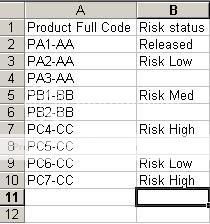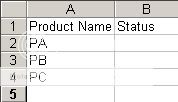-
If you would like to post, please check out the MrExcel Message Board FAQ and register here. If you forgot your password, you can reset your password.
You are using an out of date browser. It may not display this or other websites correctly.
You should upgrade or use an alternative browser.
You should upgrade or use an alternative browser.
New to excel VBA : Need guidance
- Thread starter xtinct
- Start date
Excel Facts
Format cells as currency
Select range and press Ctrl+Shift+4 to format cells as currency. (Shift 4 is the $ sign).
yes i have tested the codes.. but how do i check for status for every product in "Product Name"? and how to make sure the Status go into the correct rows according to the product row?
for example
i have
PA
PB
PC
how to compare them one after the other?
and after i got the Status, how to put them into correct rows?
such as
PA - highest -----> Example2.xls PA Status
PB - highest -----> Example2.xls PB Status
etc..
Since PA in Example1.xls might have diff row no. as PA in Example2
for example
i have
PA
PB
PC
how to compare them one after the other?
and after i got the Status, how to put them into correct rows?
such as
PA - highest -----> Example2.xls PA Status
PB - highest -----> Example2.xls PB Status
etc..
Since PA in Example1.xls might have diff row no. as PA in Example2
Upvote
0
I'm assuming that you have actually tested the previous code and happy with the results.
And the left most sheet in each workbook has same format as you posted.
I don't follow your code since it is only confusing.
And the left most sheet in each workbook has same format as you posted.
I don't follow your code since it is only confusing.
Code:
Sub test()
Dim a, result(), i As Long, z As String, n As Long, ws As Workbook
a = ThisWorkbook.Sheets(1).Range("a1").CurrentRegion.Resize(,2).Value
ReDim result(1 To UBound(a,1), 1 To 2)
With CreateObject("Scripting.Dictionary")
.CompareMode = vbTextCompare
For i = 2 To UBound(a,1)
If Not IsEmpty(a(i,1)) Then
z = Left(a(i,1),2)
If Not .exists(z) Then
n = n + 1
result(n,1) = z
result(n,2) = a(i,2)
Else
x = .item(z)
If InStr(1,result(x,2),"High",vbTextCompare) = 0 Then
If InStr(1,a(i,2),"High",vbTextCompare) > 0 Then
result(x,2) = a(i,2)
ElseIf InStr(1, a(i,2), "Med",vbTextCompare) > 0 Then
result(x,2) = a(i,2)
End If
End If
End If
End If
Next
For Each ws In Workbooks
If wb.Name <> ThisWorkbook.Name Then
With wb.Sheets(1)
For Each r In .Range("a2",.Range("a" & Rows.Count).End(xlUp))
If .exists(r.Value) Then r.Offset(,1) = .item(r.Value)
Next
End With
End If
Next
End With
End Sub
Upvote
0
i try to run the new code u gave but was unable to run it.. think u might have forgot to declare a variable or something..
the error occurs at this line on the alphabet Each "r"
For Each r In .Range("a2",.Range("a2 & Rows.Count).End(xlUp))
the error occurs at this line on the alphabet Each "r"
For Each r In .Range("a2",.Range("a2 & Rows.Count).End(xlUp))
Upvote
0
i have done some amendments to the code
and now it is stuck at
btw.. what is "r"? is it supposed to be a variable?
Code:
Sub test()
Dim a, result(), i As Long, z As String, n As Long, ws As Workbook
a = ThisWorkbook.Sheets(1).Range("a1").CurrentRegion.Resize(, 2).Value
ReDim result(1 To UBound(a, 1), 1 To 2)
With CreateObject("Scripting.Dictionary")
.CompareMode = vbTextCompare
For i = 2 To UBound(a, 1)
If Not IsEmpty(a(i, 1)) Then
z = Left(a(i, 1), 2)
If Not .exists(z) Then
n = n + 1
result(n, 1) = z
result(n, 2) = a(i, 2)
Else
x = .Item(z)
If InStr(1, result(x, 2), "High", vbTextCompare) = 0 Then
If InStr(1, a(i, 2), "High", vbTextCompare) > 0 Then
result(x, 2) = a(i, 2)
ElseIf InStr(1, a(i, 2), "Med", vbTextCompare) > 0 Then
result(x, 2) = a(i, 2)
End If
End If
End If
End If
Next
For Each ws In Workbooks
If ws.Name <> ThisWorkbook.Name Then
With ws.Sheets(1)
For Each r In .Range("a2", .Range("a" & Rows.Count).End(xlUp))
If .exists(r.Value) Then r.Offset(, 1) = .Item(r.Value)
Next
End With
End If
Next
End With
End Suband now it is stuck at
Code:
If .exists(r.Value) Then r.Offset(, 1) = .Item(r.Value)btw.. what is "r"? is it supposed to be a variable?
Upvote
0
Yup
r is a variable(Range)
How about this one
Make sure that each sheet has list of Criteria such as
PA
PB
PC
on column A
[/quote]
r is a variable(Range)
How about this one
Make sure that each sheet has list of Criteria such as
PA
PB
PC
on column A
Code:
Sub test()
Dim a, result(), i As Long, z As String, n As Long, ws As Workbook, r As Range
a = ThisWorkbook.Sheets(1).Range("a1").CurrentRegion.Resize(,2).Value
ReDim result(1 To UBound(a,1), 1 To 2)
With CreateObject("Scripting.Dictionary")
.CompareMode = vbTextCompare
For i = 2 To UBound(a,1)
If Not IsEmpty(a(i,1)) Then
z = Left(a(i,1),2)
If Not .exists(z) Then
n = n + 1
result(n,1) = z
result(n,2) = a(i,2)
Else
x = .item(z)
If InStr(1,result(x,2),"High",vbTextCompare) = 0 Then
If InStr(1,a(i,2),"High",vbTextCompare) > 0 Then
result(x,2) = a(i,2)
ElseIf InStr(1, a(i,2), "Med",vbTextCompare) > 0 Then
result(x,2) = a(i,2)
End If
End If
End If
End If
Next
For Each ws In Workbooks
If wb.Name <> ThisWorkbook.Name Then
With wb.Sheets(1)
For Each r In .Range("a2",.Range("a" & Rows.Count).End(xlUp))
If .exists(r.Value) Then r.Offset(,1) = result(.item(r.Value,2)
Next
End With
End If
Next
End With
End Sub
Upvote
0
This are my 2 files.. when i copy your code into them, there are errors and i cant run it..
Example2
http://www.yousendit.com/transfer.php?action=download&ufid=F1D914100E918BD9
Example1
http://www.yousendit.com/transfer.php?action=download&ufid=74767BCC387331C2
Example2
http://www.yousendit.com/transfer.php?action=download&ufid=F1D914100E918BD9
Example1
http://www.yousendit.com/transfer.php?action=download&ufid=74767BCC387331C2
Upvote
0
Reg your PM
try
try
Code:
Sub sample()
Dim ws1 As Worksheet, ws2 As Worksheet, r As Range, c As Range, ff As String, myStatus As String
Set ws1 = Workbooks("Example1.xls").Sheets("Sheet1")
Set ws2 = Workbooks("Example2.xls").Sheets("Sheet1")
For Each r In ws2.Range("b2",ws2.Range("b" & Rows.Count).End(xlUp))
Set c = ws1.Columns("a").Find(r.Value,,,xlPart)
If Not c Is Nothing Then
ff = c.Address
Do
Select Case c.Offset(,1).Value
Case "*High" : myStatus = "Risk-High" : Exit Do
Case "*Med" : myStatus = "Risk-Med"
Case "*Low"
If myStatus <> "Risk-High" And myStatus <> "Risk-Med" Then
myStatus = "Risk-Low"
End If
End Select
Set c = ws1.columns("a").FindNext(c)
Loop Until ff = c.Address
r.Offset(,6).Value = myStatus : myStatus = Empty
Else
MsgBox r.Value & " is not exist"
End If
Next
Set ws1 = Nothing
Set ws2 = Nothing
End Sub
Upvote
0
Similar threads
- Question
- Replies
- 0
- Views
- 100
- Question
- Replies
- 2
- Views
- 452
- Solved
- Replies
- 4
- Views
- 537
- Question
- Replies
- 1
- Views
- 150