Is there a way to take the next cell not the next relative cell and not an absolute cell. I am trying to autofill some information into a more useful format. When I use cell=cell for the first one and autofill down it takes the next relative cell(looks like last column), and I need it to take the actual next cell(I want it to look like the 4th column). I am populating the source table with values from other worksheets.
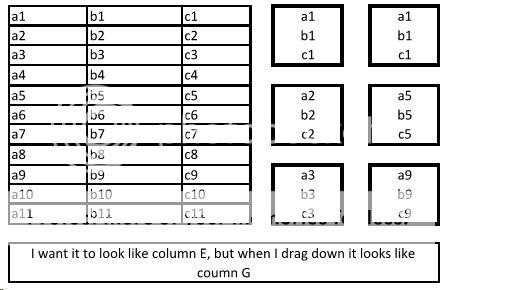
Thanks
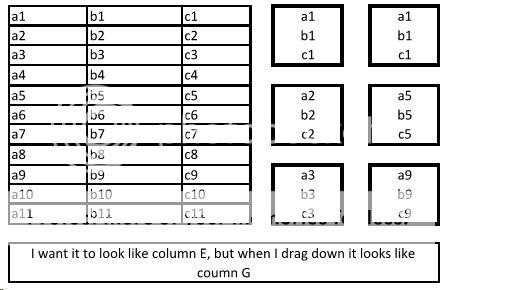
Thanks
Last edited:





