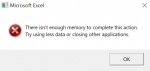MissJoanna2u
New Member
- Joined
- Jul 27, 2020
- Messages
- 6
- Office Version
- 365
- Platform
- Windows
I have a problem with a new laptop, whereby when I try to paste a filtered sheet into another sheet, which is something I do all the time and is a big part of my workflow.
My system is an i7 9th Gen with 32 Gig of Ram and brand new and I have more than 20 gig of memory free when I encounter this problem.
It does appear to be only happening with one speadsheet type, but it's one that I use a lot, so it's a worry (it's an export from an application).
Not only do I get this error message after a long hang, but the data doesn't even populate.
The way I am doing this is selecting the top left corner of the filtered sheet and copying it and selecting the top left corner of the new sheet as the paste target.
The sheet I am copying from has about 700 rows with 30 or so columns. Nothing big at all.
Below is a screenshot of the error and below is the file.
I'm trying to copy all the filtered contents of the tab called 'Recipes' into any other new tab.
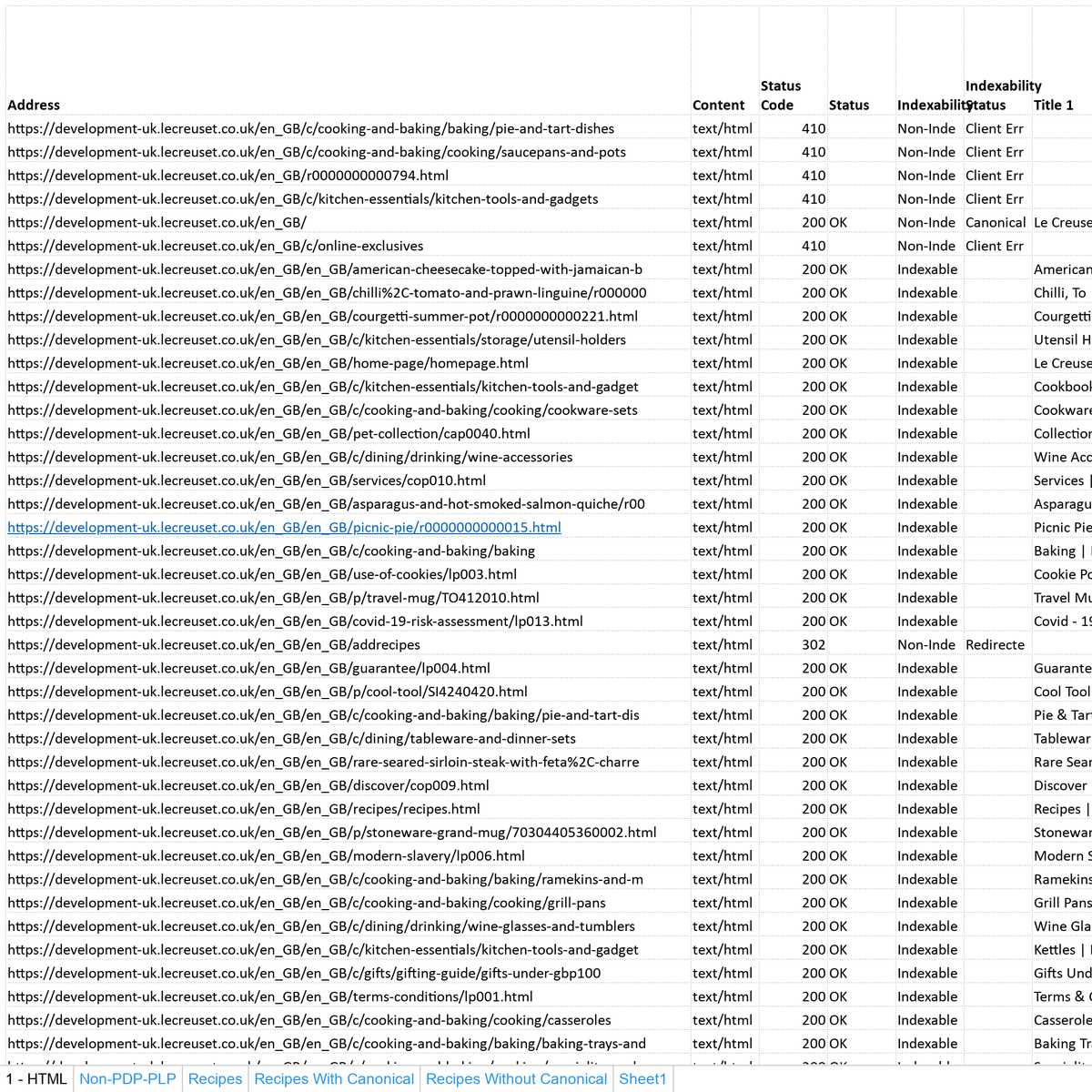
Thanks in advance
My system is an i7 9th Gen with 32 Gig of Ram and brand new and I have more than 20 gig of memory free when I encounter this problem.
It does appear to be only happening with one speadsheet type, but it's one that I use a lot, so it's a worry (it's an export from an application).
Not only do I get this error message after a long hang, but the data doesn't even populate.
The way I am doing this is selecting the top left corner of the filtered sheet and copying it and selecting the top left corner of the new sheet as the paste target.
The sheet I am copying from has about 700 rows with 30 or so columns. Nothing big at all.
Below is a screenshot of the error and below is the file.
I'm trying to copy all the filtered contents of the tab called 'Recipes' into any other new tab.
Thanks in advance