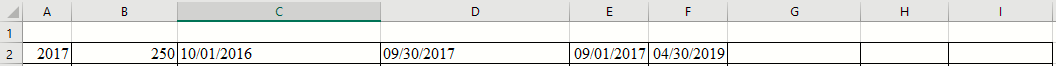gr8whthunter76
New Member
- Joined
- Feb 16, 2021
- Messages
- 22
- Office Version
- 365
- Platform
- Windows
First, I can not believe how incredibly smart you all are on here. I am pretty good with excel.......I thought until I read what you all talk about and do, holy cow. I'm going to press my luck with 2 questions in one day. Your first solution worked swimmingly but now I have another hang up. In c2 I have 10/01/2016, d2 I have 09/30/2017, e2 09/01/2017, f2 04/30/2019. What I am looking for is the formula to figure out how many days from e2 to f2 fall between c2 and d2. In the next row I have c3 10/01/2017 d3 09/30/2018 and same in e2 and f2 but only now in e3 and f3. I tried to upload a picture or workbook and stupid work computer won't allow it. Hate this thing. If you can help, well I can't do anything other then say thank you!!!!!!