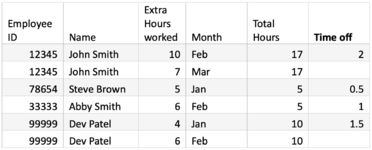Hello
I wanted help with calculating extra hour worked by employees and the resulting time off based on the month the hours were worked as it will be based on a different rules for some months.
I have the table/attachment below and wanted the time-off column populated as follows:
> If total hours worked by employees exceeds 16 hours then they get 2 days off regardless of when they worked those hours. (see John Smith)
> If total hours worked is less than 16 hours and they worked in Jan and Feb and/or April then the days off should be based on the latest rule (Feb March) - see Dev Patel
> if however, they done less then 16 hours and only worked extra hour in January then it will be based on Jan rule - see Steve Brown
> If they worked Feb and/or March, they get 1 day off if they worked 5 hours or more as the rule is different to Jan - see Abby Smith
Jan rule:
2hr to 5.5 hrs = 0.5 days
5.5hrs to 8hrs = 1 day
8hrs to 12hrs = 1.5 days
12hrs to 16hrs = 2 days
Feb and March rule
2hr to 5 hrs = 0.5 days
5hrs to 8hrs = 1 day
8hrs to 12hrs = 1.5 days
12hrs to 16hrs = 2 days
Thanks
I wanted help with calculating extra hour worked by employees and the resulting time off based on the month the hours were worked as it will be based on a different rules for some months.
I have the table/attachment below and wanted the time-off column populated as follows:
> If total hours worked by employees exceeds 16 hours then they get 2 days off regardless of when they worked those hours. (see John Smith)
> If total hours worked is less than 16 hours and they worked in Jan and Feb and/or April then the days off should be based on the latest rule (Feb March) - see Dev Patel
> if however, they done less then 16 hours and only worked extra hour in January then it will be based on Jan rule - see Steve Brown
> If they worked Feb and/or March, they get 1 day off if they worked 5 hours or more as the rule is different to Jan - see Abby Smith
Jan rule:
2hr to 5.5 hrs = 0.5 days
5.5hrs to 8hrs = 1 day
8hrs to 12hrs = 1.5 days
12hrs to 16hrs = 2 days
Feb and March rule
2hr to 5 hrs = 0.5 days
5hrs to 8hrs = 1 day
8hrs to 12hrs = 1.5 days
12hrs to 16hrs = 2 days
Thanks