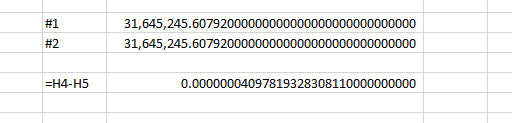tstout1000
New Member
- Joined
- Jan 26, 2022
- Messages
- 11
- Office Version
- 365
- Platform
- Windows
I have a simple question that I cannot seem to answer. I am subtracting two numbers (calculated from two different methods). The numbers visually look identical even all the way down to the 30th decimal point; however, when I subtract them they show a difference at the 8th decical place. I cannot explain why. Can anyone else tell me what is going on?