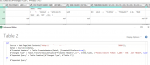-
If you would like to post, please check out the MrExcel Message Board FAQ and register here. If you forgot your password, you can reset your password.
You are using an out of date browser. It may not display this or other websites correctly.
You should upgrade or use an alternative browser.
You should upgrade or use an alternative browser.
OFFSET function with multiple table
- Thread starter xdenama
- Start date
here is the way for
example:
View attachment 22082Power Query:let Source = Excel.CurrentWorkbook(), Expand = Table.ExpandTableColumn(Source, "Content", {"Week 1", "Week 2", "Week 3", "Year", "Month", "Day"}, {"Week 1", "Week 2", "Week 3", "Year", "Month", "Day"}), Filter = Table.SelectRows(Expand, each not Text.Contains([Name], "Query")) in Filter
and so on...
Actually, all table from online data, unfortunately, the result is shown below, only number, not other details....
Attachments
Upvote
0
Excel Facts
Quick Sum
Select a range of cells. The total appears in bottom right of Excel screen. Right-click total to add Max, Min, Count, Average.
My Excel is OFFICE 360read post#6
I assumed
- all tables are Excel Tables, not ranges that pretend to be tables
- there is nothing more than these tables
btw. you didn't update your profile about Excel version, can you do that?
Upvote
0
sandy666
Banned - Rules violations
- Joined
- Oct 24, 2015
- Messages
- 7,497
365 ratherMy Excel is OFFICE 360
post an example of your table (with generic dataActually, all table from online data, unfortunately, the result is shown below, only number, not other details....
you said your tables have the same structure (headers are the same and number of columns are the same)
example of the code is for MY tables , not yours
Upvote
0
I'm still thinking how to provide a table with generic data, because all data from online, real data. I try copy paste value, but there is not headers. Sorry about the headers, headers is from multiple department, but the total column is same...
Upvote
0
sandy666
Banned - Rules violations
- Joined
- Oct 24, 2015
- Messages
- 7,497
do everything on copy of your original file!
Last edited:
Upvote
0
sandy666
Banned - Rules violations
- Joined
- Oct 24, 2015
- Messages
- 7,497
I'm saying one thing you did totally different thing (forget about video!)
so
1. New Query - From Other Sources - Blank Query
2. go to Advanced Editor and replace all there with this:
you should see something like this

then expand content

so
1. New Query - From Other Sources - Blank Query
2. go to Advanced Editor and replace all there with this:
Power Query:
let
Source = Excel.CurrentWorkbook()
in
Sourcethen expand content
Upvote
0
Same result like above...I upload image in Power Query, only first table is shown, second table is "null".
Upvote
0
Similar threads
- Replies
- 2
- Views
- 111
- Replies
- 5
- Views
- 173
- Replies
- 8
- Views
- 132
- Replies
- 5
- Views
- 550