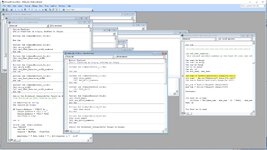About 20 years ago I wrote a spreadsheet designed as a series of exercises to teach a student basic addition, subtraction, multiplication and addition. It included a timing of each exercise and also a reset of the exercises using random numbers.
I retired not long after, and have not done any VBA programming since that time. It all looks double Dutch to me now
My 3 x 15 year old grandchildren now have poor basic maths skills, relying totally on calculators, so I would like to get software working for them.
I tried running on MS Office 2010 suite, but without any luck. I have no idea how debug and fix this software. I am 80 years of age, and struggling with technology.
I find I cannot upload this small (367kB) spreadsheet , so have placed it on my private server :
www.dasq.com.au/mrexcel
I am hoping someone in this forum could take a look at it and fix it for me
My kind regards,
Joe
I retired not long after, and have not done any VBA programming since that time. It all looks double Dutch to me now
My 3 x 15 year old grandchildren now have poor basic maths skills, relying totally on calculators, so I would like to get software working for them.
I tried running on MS Office 2010 suite, but without any luck. I have no idea how debug and fix this software. I am 80 years of age, and struggling with technology.
I find I cannot upload this small (367kB) spreadsheet , so have placed it on my private server :
www.dasq.com.au/mrexcel
I am hoping someone in this forum could take a look at it and fix it for me
My kind regards,
Joe
Last edited by a moderator: