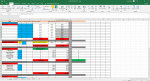I have an excel sheet that is created and its has regular time and overtime and rate of pay. I only want one cell where I can have total hours (which would include the over time). For example if they worked 9 hours in one day that's 8 plus the one hour. Is there a way to create a formula to just calculate total time plus rate?I have the sheet below. ideally I would like B and C combined *F then in cell G f*1.5 plus the overhead which is *1.8. Does this make sense? I attached a screen shot so you can see the visual
-
If you would like to post, please check out the MrExcel Message Board FAQ and register here. If you forgot your password, you can reset your password.
You are using an out of date browser. It may not display this or other websites correctly.
You should upgrade or use an alternative browser.
You should upgrade or use an alternative browser.
One cell for Regular time + OT.....
- Thread starter miko_r
- Start date
Excel Facts
How to fill five years of quarters?
Type 1Q-2023 in a cell. Grab the fill handle and drag down or right. After 4Q-2023, Excel will jump to 1Q-2024. Dash can be any character.
Similar threads
- Replies
- 9
- Views
- 486
- Solved
- Replies
- 5
- Views
- 241
- Replies
- 4
- Views
- 72
- Replies
- 2
- Views
- 192