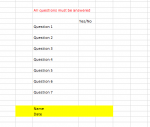ExcelAccountant123
New Member
- Joined
- Jun 15, 2020
- Messages
- 3
- Office Version
- 2016
- Platform
- Windows
Hi
I am creating a checklist that is in excel and our staff has to tick off every box.
At the end of the checklist, they have to sign off with there initials and a date.
Is there a way in Excel to have some kind of error message pop up or prevent someone from entering info into a box if it hasn't they haven't answered every previous question?
I was thinking this should be in the data validation area, but I cant find it.
Any help will be appreciated.
Thanks!
Also posted here Only allowing someone to sign off on an excel checklist if everything has been answered?
I am creating a checklist that is in excel and our staff has to tick off every box.
At the end of the checklist, they have to sign off with there initials and a date.
Is there a way in Excel to have some kind of error message pop up or prevent someone from entering info into a box if it hasn't they haven't answered every previous question?
I was thinking this should be in the data validation area, but I cant find it.
Any help will be appreciated.
Thanks!
Also posted here Only allowing someone to sign off on an excel checklist if everything has been answered?
Last edited by a moderator: