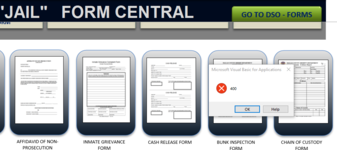panama2134
New Member
- Joined
- Feb 1, 2022
- Messages
- 2
- Office Version
- 365
- 2021
- 2019
- 2010
- Platform
- Windows
- Web
Hello and Thank you in advance,
I have an excel sheet with several PDF Forms embedded as objects, when the sheet is protected I cant click on it, therefore I'm looking for a VBA code that will allow me to click on the object AND THE pdf WILL OPEN.
This is what I have so far, and it works ok but after the file is open I get a (400 error message in excel)
Sub test2()
With ActiveSheet
Set o = .OLEObjects("Object 2")
o.Verb xlVerbOpen
End With
End Sub
I looked and looked and don't seem to be able to find a Code that could help me get this done.
Thank you Again
I have an excel sheet with several PDF Forms embedded as objects, when the sheet is protected I cant click on it, therefore I'm looking for a VBA code that will allow me to click on the object AND THE pdf WILL OPEN.
This is what I have so far, and it works ok but after the file is open I get a (400 error message in excel)
Sub test2()
With ActiveSheet
Set o = .OLEObjects("Object 2")
o.Verb xlVerbOpen
End With
End Sub
I looked and looked and don't seem to be able to find a Code that could help me get this done.
Thank you Again