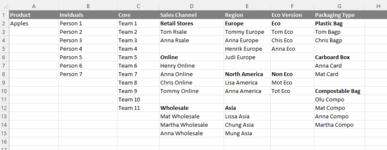Hi there
We have quite a complicated distribution list with emails of individuals/teams who need to receive emails about product sales. The list is stored in Excel. I wonder if there is a better way of organising it so that the email address can be easily copied and pasted into an email.
The way it works at the moment is that if we are sending a report from sale of apples it need to go to individuals and core lists. These two never change. Then relevant people are included in the email depending on sales channel, region, whether these were eco or no eco apples etc. So for a report about online sale of eco apples in Europe packaged in plastic bag the email distribution list will be different to the one for wholesale sale of non eco apples sold in cardboard boxes in Asia.
The list needs to be user friendly and also cater to the fact that some lists are longer and some shorter.
All suggestions are welcome.
Thank you
We have quite a complicated distribution list with emails of individuals/teams who need to receive emails about product sales. The list is stored in Excel. I wonder if there is a better way of organising it so that the email address can be easily copied and pasted into an email.
The way it works at the moment is that if we are sending a report from sale of apples it need to go to individuals and core lists. These two never change. Then relevant people are included in the email depending on sales channel, region, whether these were eco or no eco apples etc. So for a report about online sale of eco apples in Europe packaged in plastic bag the email distribution list will be different to the one for wholesale sale of non eco apples sold in cardboard boxes in Asia.
The list needs to be user friendly and also cater to the fact that some lists are longer and some shorter.
All suggestions are welcome.
Thank you