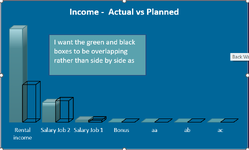SYKEMAKAVELI
New Member
- Joined
- Apr 18, 2023
- Messages
- 9
- Office Version
- 365
- Platform
- Windows
Hi,
I'm trying to create a graph of actual vs planned amounts in a 3D Clustered column chart. As there will be quite a few categories that I'm graphing the results for, I want each actual / planned amount to be overlapping (rather than side by side), with one of them having no fill colour (simply lines) to distinguish between the two. Please see the attached image.
I can kind of achieve this by putting the planned values to be on a secondary axis, however the problem is that the axis values are misaligned between the actual and planned figures.
Are there any ways to do this, preferably without macros?
Thanks
I'm trying to create a graph of actual vs planned amounts in a 3D Clustered column chart. As there will be quite a few categories that I'm graphing the results for, I want each actual / planned amount to be overlapping (rather than side by side), with one of them having no fill colour (simply lines) to distinguish between the two. Please see the attached image.
I can kind of achieve this by putting the planned values to be on a secondary axis, however the problem is that the axis values are misaligned between the actual and planned figures.
Are there any ways to do this, preferably without macros?
Thanks