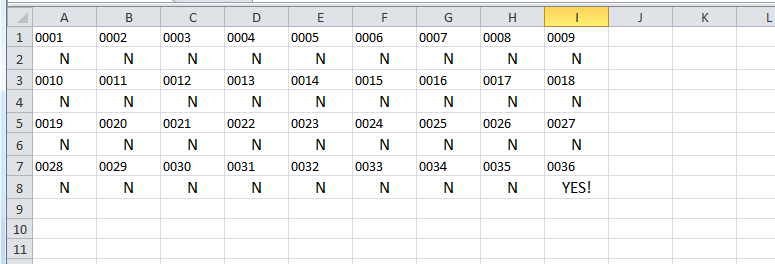I have a 4 digit padlock like this one that I have forgotten the number to. I can buy a new lock for ~$15 but I'd rather try & unlock the one I have. I'd like to create an excel sheet that contains all the different possible combinations (10,000 of them). That way, I can keep track of the numbers I've tried.
This is what I have in mind or something similar to it.
https://i.imgur.com/UlGBZFM.png
If that's too difficult, I can just as easily make do with having all the numbers in column A, straight down starting at cell A1.
This is what I have in mind or something similar to it.
https://i.imgur.com/UlGBZFM.png
If that's too difficult, I can just as easily make do with having all the numbers in column A, straight down starting at cell A1.
Last edited: