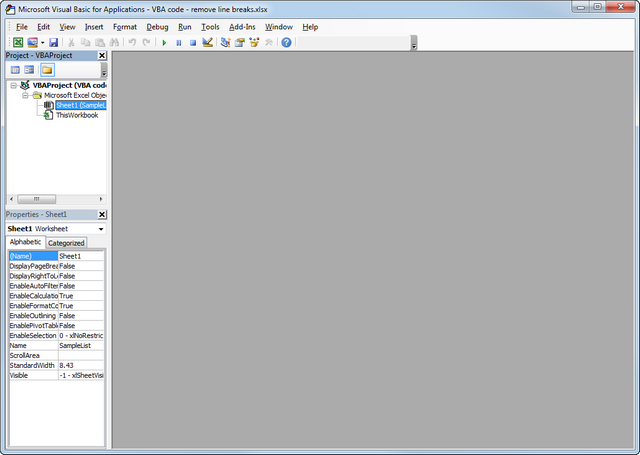I have list of dates as below:

I need to pair the EntryDate (Earliest START), DateFrom (Latest START) and DateTo (LatestEnd for the month and year). From above, my expected result as below:

1. EntryDate = first assigned date (earliest START).
2. DateFrom = Latest START. If only one START EntryDate = DateTo
3. DateTo = Latest END (only include on specific month and year, for example only include February 2021)
As am not really familiar with excel, I have tried so many ways to pair but not getting the result as expected.
currently I need to pair them manually which cost me hours as there are thousands of row. Your help will be very appreciated.
I need to pair the EntryDate (Earliest START), DateFrom (Latest START) and DateTo (LatestEnd for the month and year). From above, my expected result as below:
1. EntryDate = first assigned date (earliest START).
2. DateFrom = Latest START. If only one START EntryDate = DateTo
3. DateTo = Latest END (only include on specific month and year, for example only include February 2021)
As am not really familiar with excel, I have tried so many ways to pair but not getting the result as expected.
currently I need to pair them manually which cost me hours as there are thousands of row. Your help will be very appreciated.