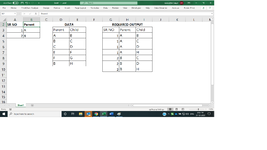kamleshvdalvi
New Member
- Joined
- Dec 28, 2020
- Messages
- 5
- Office Version
- 365
- Platform
- Windows
Hi
Need a tweak here , I have a list of 100000+ Parents child relation in my data base ,
1. I need the code to extract the data for selected parents code stored in separate column , say 20 Codes
2. I need to identify the parent code with a Sr no and this should get copied to all the respective Parent Child relationship stored as run in step 1
Looking forward for the feedback
Need a tweak here , I have a list of 100000+ Parents child relation in my data base ,
1. I need the code to extract the data for selected parents code stored in separate column , say 20 Codes
2. I need to identify the parent code with a Sr no and this should get copied to all the respective Parent Child relationship stored as run in step 1
Looking forward for the feedback