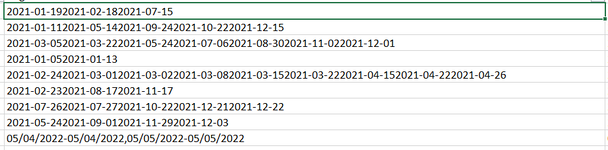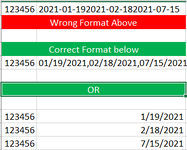GreyFox8991
New Member
- Joined
- Jul 20, 2022
- Messages
- 20
- Office Version
- 2016
- Platform
- Windows
Hello Excel Community,
I have a weird request which I am hoping someone might be able to provide a solution. I have rows where dates are provided in the following format yyyy-mm-dd and contain multiple dates in that format (Example: 2023-04-062023-04-072023-04-08). What I am trying to accomplish is to reformat the dates into mm/dd/yyyy and comma delimit them into the same row. The end result would be: (04/06/2023,04/07/2023,04/08/2023).
Another caveat would be there are ID's associated with these dates and I would then need to associate one ID with one Date. For example: ID:123456 has dates (2023-04-062023-04-072023-04-08). Instead of them being on the same row we split them so there would be three rows with the same ID and the dates in the mm/dd/yyyy (or m/dd/yyyy) I referenced above. So the end result would be:
123456: 04/06/2023
123456: 04/07/2023
123456: 04/07/2023
I am attaching a screenshot to show current state and possible end states. Any insight would be greatly appreciated. Thank you to all who assist.
I have a weird request which I am hoping someone might be able to provide a solution. I have rows where dates are provided in the following format yyyy-mm-dd and contain multiple dates in that format (Example: 2023-04-062023-04-072023-04-08). What I am trying to accomplish is to reformat the dates into mm/dd/yyyy and comma delimit them into the same row. The end result would be: (04/06/2023,04/07/2023,04/08/2023).
Another caveat would be there are ID's associated with these dates and I would then need to associate one ID with one Date. For example: ID:123456 has dates (2023-04-062023-04-072023-04-08). Instead of them being on the same row we split them so there would be three rows with the same ID and the dates in the mm/dd/yyyy (or m/dd/yyyy) I referenced above. So the end result would be:
123456: 04/06/2023
123456: 04/07/2023
123456: 04/07/2023
I am attaching a screenshot to show current state and possible end states. Any insight would be greatly appreciated. Thank you to all who assist.