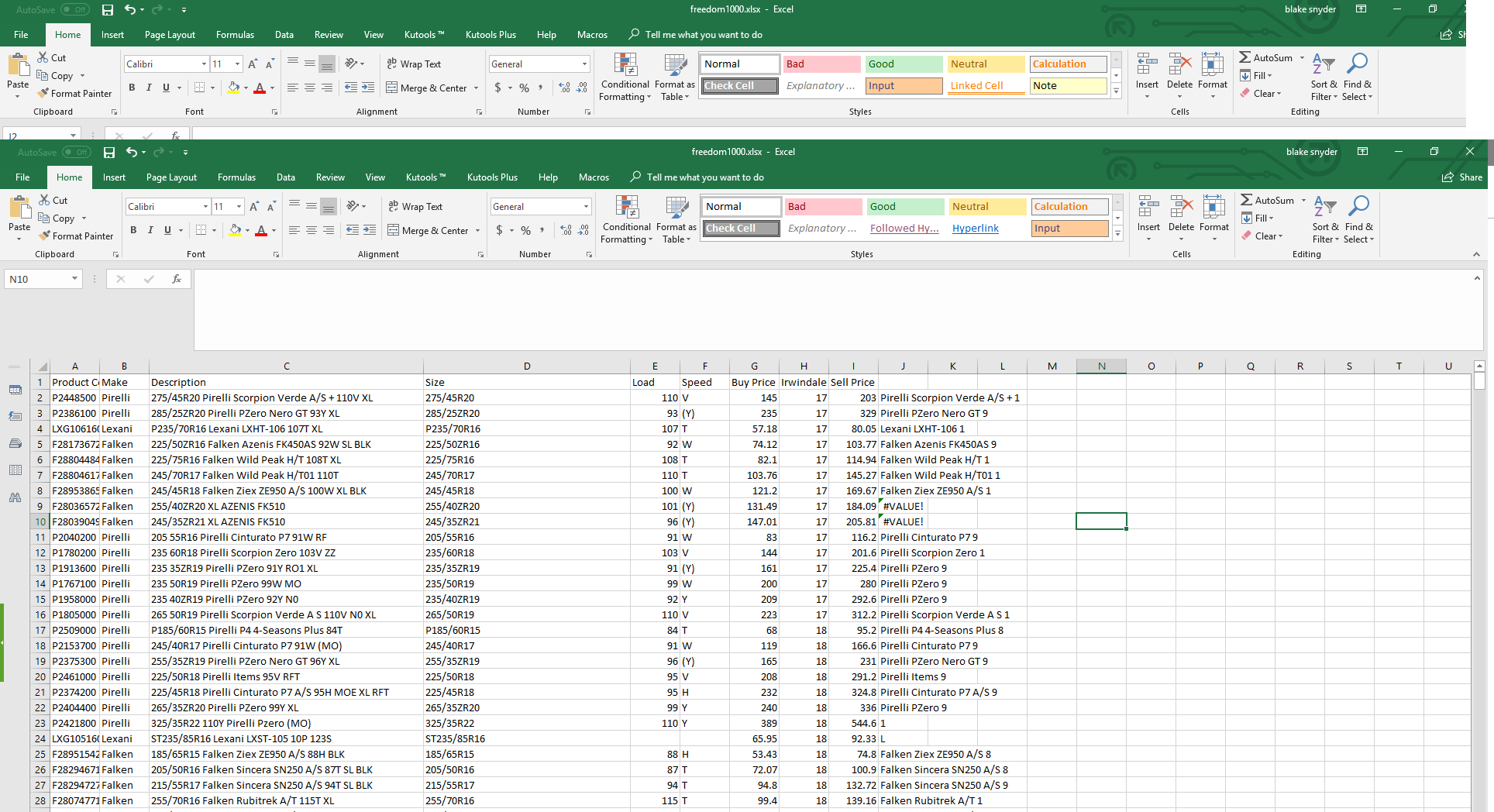DataBlake
Well-known Member
- Joined
- Jan 26, 2015
- Messages
- 781
- Office Version
- 2016
- Platform
- Windows
So i have a unique issue that i don't have the slightest clue how to solve. So in column C i need to seperate "Pirelli Scorpion A/S" , "Pirelli PZero Nero GT", "Lexani LXHT-106". Basically the first item is a size which we need to exclude xxx/xxRxx or xxx xxRxx and then followed by what i need: the description. followed by a load, speed, and style which need to be exluded. Unfortunately some of the things are irregular like line 30. what i need is "Azenis FK510"
i know this looks all over the place but here are some helpful notes:
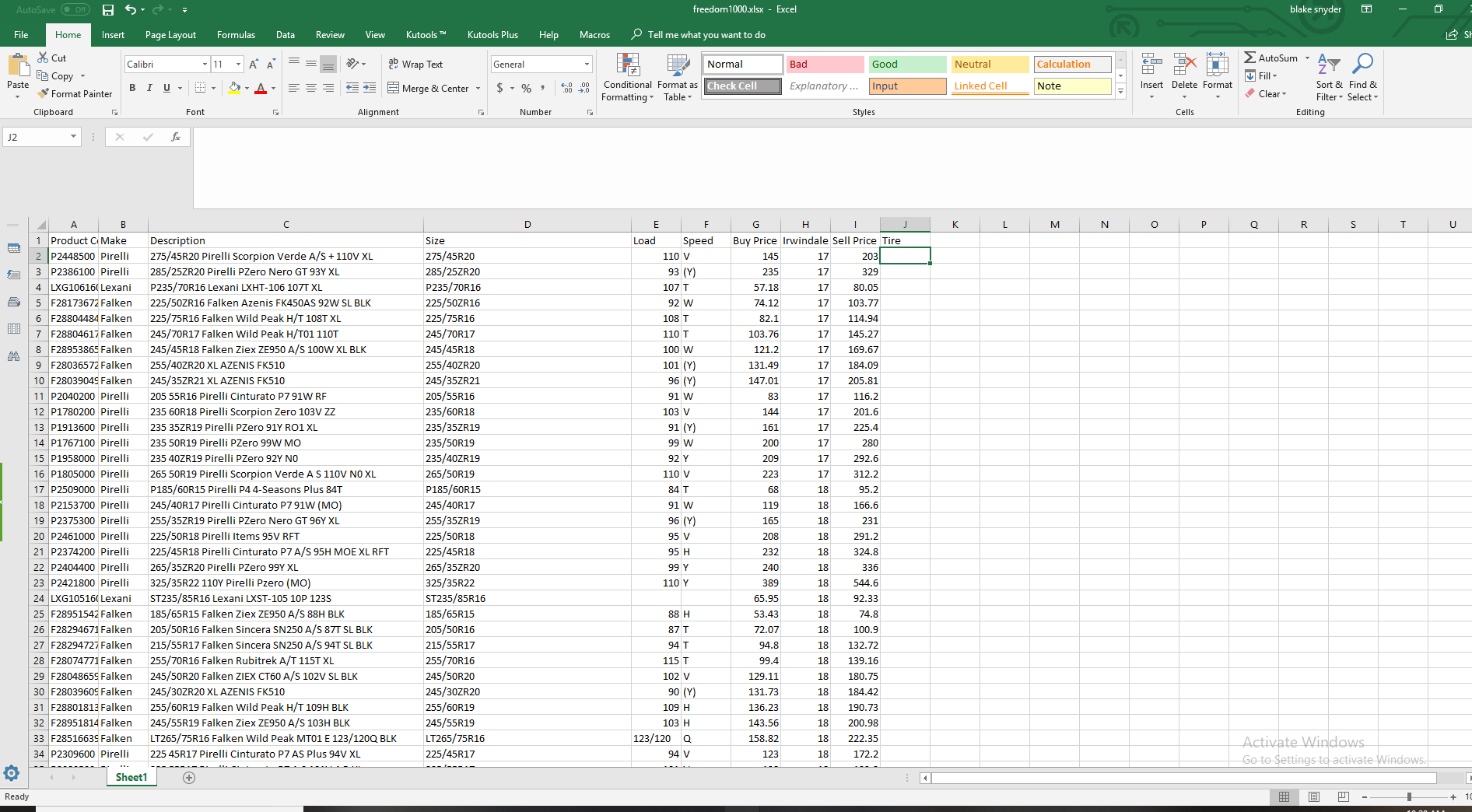
https://docs.google.com/spreadsheet...vBpAluy_U6PuazAW8gx5zMUKa-bZr/pub?output=xlsx
i know this looks all over the place but here are some helpful notes:
- A/T, H/T, M/T, A/S are included in the descriptions i need
- The load/speed to exclude are located in rows E and F
- XL, BLK, SL, MO, NO, N0, MO on the ends or immediately after the size should be excluded.
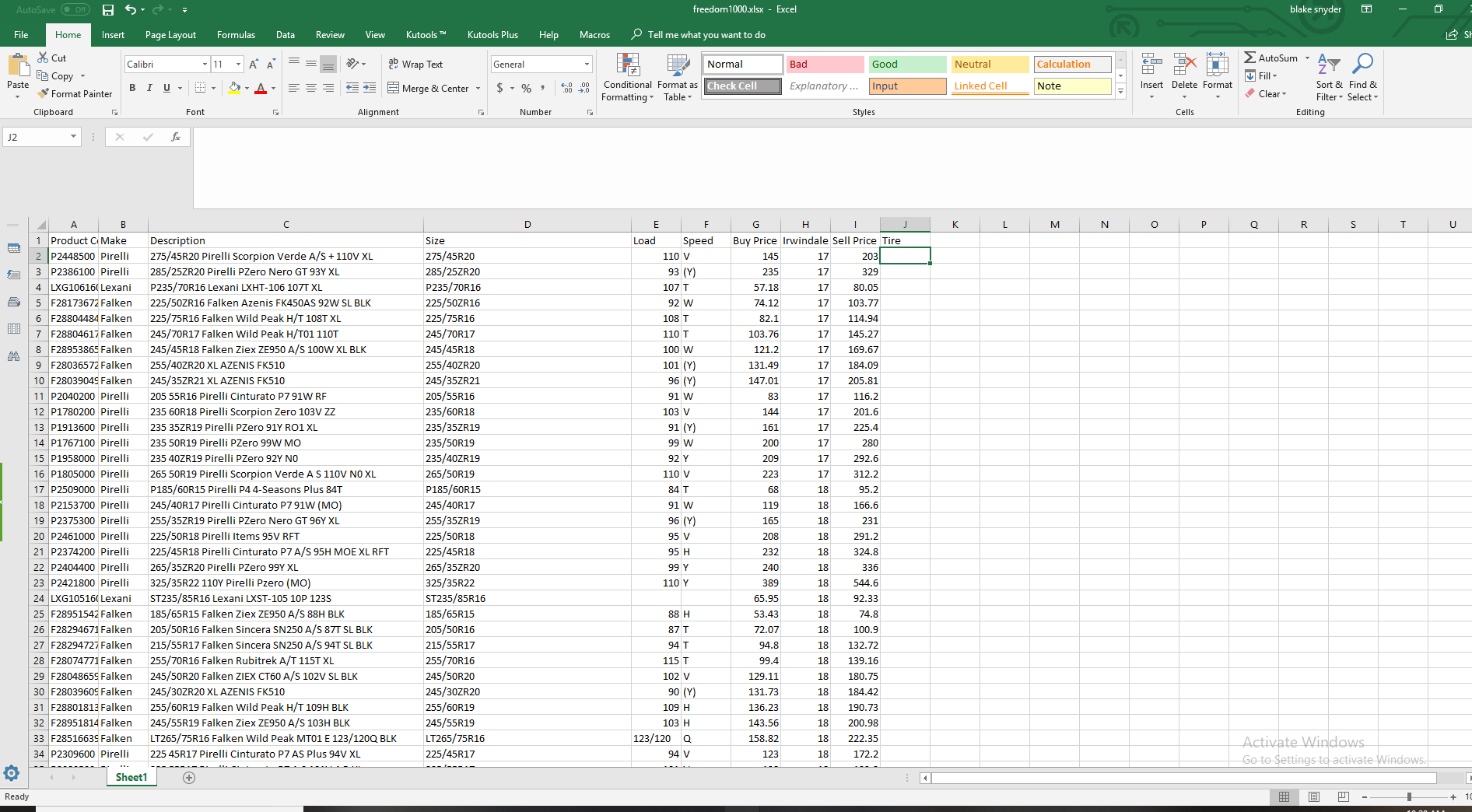
https://docs.google.com/spreadsheet...vBpAluy_U6PuazAW8gx5zMUKa-bZr/pub?output=xlsx