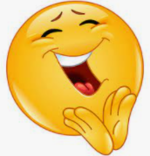faeryluv
New Member
- Joined
- Sep 1, 2018
- Messages
- 47
My Excel brain is just not working this week. I have two problems and looking for two formulas. If anyone can help, I'd appreciate it more than you know!
I have a huge report from our Helpline that lists the caller's name and info along with what doctor referred them. I have to filter the report for my boss to show St. John Physicians only. The only way I know how to do this is to go line by line through hundreds of rows to search for 50 different doctor names, which is just so time-consuming.
I've created a list of all of the doctors on Sheet 2, and I've inserted a column on sheet one to look up each doctor to see if it is a St. John doctor on my Sheet2. I just can't get a formula to work for me. I've spent so much time on it and I have so much other work to do. The problem I am running into, I think, is that Helpline enters the doctors names in so many different ways.
Any help is much appreciated!
(all names in my example sheets are fictitious for confidentiality)
Problem #1
SHEET1

SHEET2

For my second question, all I need is to highlight any cell in column B that does not equal "Active". I have tried conditional formatting and formulas, but can only get it to work if I make it highlight a cell containing the word "pending". That means I will have to set multiple conditions since there's many options other than "Active"; I have only listed two others here (Pending, and Inactive). Again, my brain is just not working lately. I usually am able to Google these problems, but I just can't seem to figure it out. Thanks again, in advance, for any help!
Problem #2

I have a huge report from our Helpline that lists the caller's name and info along with what doctor referred them. I have to filter the report for my boss to show St. John Physicians only. The only way I know how to do this is to go line by line through hundreds of rows to search for 50 different doctor names, which is just so time-consuming.
I've created a list of all of the doctors on Sheet 2, and I've inserted a column on sheet one to look up each doctor to see if it is a St. John doctor on my Sheet2. I just can't get a formula to work for me. I've spent so much time on it and I have so much other work to do. The problem I am running into, I think, is that Helpline enters the doctors names in so many different ways.
Any help is much appreciated!
(all names in my example sheets are fictitious for confidentiality)
Problem #1
SHEET1
SHEET2
For my second question, all I need is to highlight any cell in column B that does not equal "Active". I have tried conditional formatting and formulas, but can only get it to work if I make it highlight a cell containing the word "pending". That means I will have to set multiple conditions since there's many options other than "Active"; I have only listed two others here (Pending, and Inactive). Again, my brain is just not working lately. I usually am able to Google these problems, but I just can't seem to figure it out. Thanks again, in advance, for any help!
Problem #2