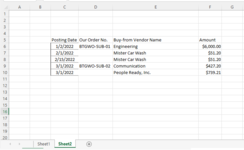Hello,
I am wondering if someone could help me with the following because I'm stuck with my formula, and I think it's too complicated for my level.
An example below is trying to explain what exactly I want from the table, how I can match a partial text to a table where that table has multiple matching, match the date to that transaction, and have the total value as a return!
How to look up sheet 1 F4 "SUB" partial text in sheet2 D6:D10 for the month in sheet 1 D5:D8 match it with sheet2 C6:C10 and have the return value summation from the amount in sheet2 F6:F10 where I have two value for January month.
And the empty Order No. return as an MAT from sheet 2 to sheet 1 under the MAT header.
Thanks a lot and hope my explanation was clear.
Batata
I am wondering if someone could help me with the following because I'm stuck with my formula, and I think it's too complicated for my level.
An example below is trying to explain what exactly I want from the table, how I can match a partial text to a table where that table has multiple matching, match the date to that transaction, and have the total value as a return!
How to look up sheet 1 F4 "SUB" partial text in sheet2 D6:D10 for the month in sheet 1 D5:D8 match it with sheet2 C6:C10 and have the return value summation from the amount in sheet2 F6:F10 where I have two value for January month.
And the empty Order No. return as an MAT from sheet 2 to sheet 1 under the MAT header.
Thanks a lot and hope my explanation was clear.
Batata