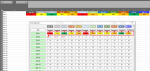Jimmypop
Well-known Member
- Joined
- Sep 12, 2013
- Messages
- 753
- Office Version
- 365
- Platform
- Windows
Good day again people need some assistance again
I realize and can do one or two textboxes with code that I have done before but my issues (which I hope can be fixed and is not too difficult) is as follows: (bit of a challenge for you

 ):
):
I realize and can do one or two textboxes with code that I have done before but my issues (which I hope can be fixed and is not too difficult) is as follows: (bit of a challenge for you
- I have 468 Textboxes on a userform (named Percentages). I want to that when value in textbox is updated it is passed onto a certain cell on the worksheet namely:
VBA Code:Textbox1.Value to cell B2 Textbox2.Value to cell C2 Textbox3.Value to cell D2 Textbox4.Value to cell E2 Textbox5.Value to cell F2 Textbox6.Value to cell G2 Textbox7.Value to cell H2 Textbox8.Value to cell I2 Textbox9.Value to cell J2 Textbox10.Value to cell K2 Textbox11.Value to cell L2 Textbox12.Value to cell M2
- So therefore Textbox13 – Textbox24 will be added to B3:M3 etc. (I have added a screenshot of worksheet and userform)
Range for percentages is B2:M39