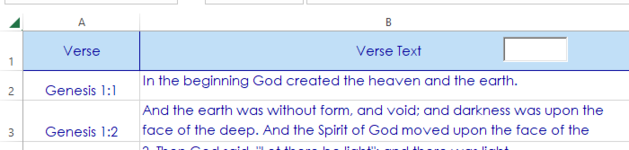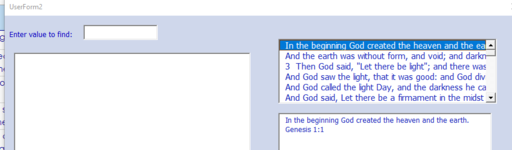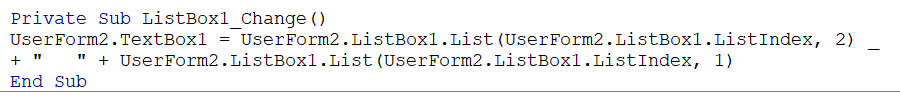Sheet2 has two columns A and B. Column A has one line of text with only 50 characters max. Column B has multiline text.
There are 31,103 rows of data. I can do Ctrl A and copy and paste the entire 31103 rows of text when the form activates, no problem.
The textbox needs to populate(load) with the data in the Userform Initialize event every time the userform initializes.
Row A must be "added" to row B. How would I do this ? The code in the image just shows combining data from both cols. from a listbox on the userform and "adding" row A to row B.
I don't want to display listbox rows. I just want to achieve the same result in a textbox(The visual appearance is much better to me han a listbox view).
Please help with this if you can. ( If I can manually copy and paste the data in the textbox each time, code should
be able to do the same thing in the initialize event)
Thanks for all your help.
cr
There are 31,103 rows of data. I can do Ctrl A and copy and paste the entire 31103 rows of text when the form activates, no problem.
The textbox needs to populate(load) with the data in the Userform Initialize event every time the userform initializes.
Row A must be "added" to row B. How would I do this ? The code in the image just shows combining data from both cols. from a listbox on the userform and "adding" row A to row B.
I don't want to display listbox rows. I just want to achieve the same result in a textbox(The visual appearance is much better to me han a listbox view).
Please help with this if you can. ( If I can manually copy and paste the data in the textbox each time, code should
be able to do the same thing in the initialize event)
Thanks for all your help.
cr