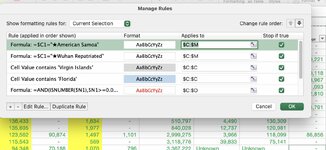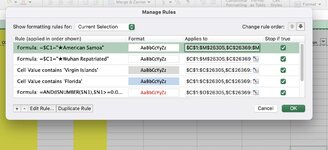Hello,
I'm working on a Mac, with Office 365 (v16.53)
I have a spreadsheet to track covid information. Everyday I grab data from a web page and paste it into my spreadsheet. I have conditional formatting to highlight certain types of information.
The two images are my conditional formulas before and after I've pasted the data from the web page into my spreadsheet.
This happens with all of my conditional formulas, but just reviewing the first conditional formula, as you can see, before I paste my new data, the formula "Applies to $C:$M"
After I paste my new data, in this case you can't read the full "Applies to" section, but it looks like this: "Applies to $C$1:$M$26305,$C$26369:$M$1048576"
The area from C23606 thru M23638 is where the new data has been pasted. The reconfigured conditional formula skips all my new data. Every day, after I paste my new data I have to go into the conditional formulas and change them all so they include the full sheet.
Is there a way to force them to always include the full sheet?
I hope this explanation makes sense.
Wishing you all good health.
Thank you,
Rosstamon
I'm working on a Mac, with Office 365 (v16.53)
I have a spreadsheet to track covid information. Everyday I grab data from a web page and paste it into my spreadsheet. I have conditional formatting to highlight certain types of information.
The two images are my conditional formulas before and after I've pasted the data from the web page into my spreadsheet.
This happens with all of my conditional formulas, but just reviewing the first conditional formula, as you can see, before I paste my new data, the formula "Applies to $C:$M"
After I paste my new data, in this case you can't read the full "Applies to" section, but it looks like this: "Applies to $C$1:$M$26305,$C$26369:$M$1048576"
The area from C23606 thru M23638 is where the new data has been pasted. The reconfigured conditional formula skips all my new data. Every day, after I paste my new data I have to go into the conditional formulas and change them all so they include the full sheet.
Is there a way to force them to always include the full sheet?
I hope this explanation makes sense.
Wishing you all good health.
Thank you,
Rosstamon