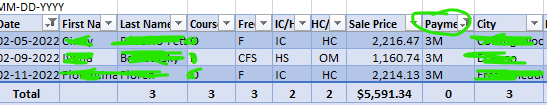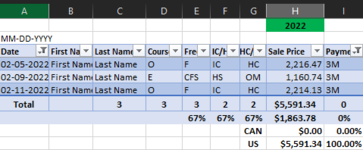Trying to figure out a way where I can create a table that is approx 18 months in length that will calculate payment plans. The customer has either 3,6,9, or 12 months to pay.
I wanted to make a formula that would allow for the sale price to be divided by the payment plan and then added to Feb-22, Mar-22, Apr-22 and so on.
How do I have that payment replicate 12/9/6/3 times once it has been entered?
I wanted to make a formula that would allow for the sale price to be divided by the payment plan and then added to Feb-22, Mar-22, Apr-22 and so on.
How do I have that payment replicate 12/9/6/3 times once it has been entered?