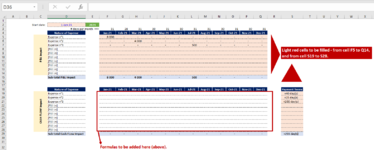Hi everyone, I need to calculate automatically the cash position (cashout) based on payment terms and costs.
The payment terms may change, so I need a dynamic formula.
Attached you will see that there is a section with "P&L impact", with the listing of all the costs and their value month by month (if any).
Also, you will see in the "Cash flow impact" section that I need to find a formula (in cells S19 to Q28) which depends on 2 things:
1/ Cost value (from cells F5 to Q14)
2/ Payment term in days (cells S19 to S28)
For instance, if I put the value 8000 in cell F5, and Payment term in cell S19 is 40 days, thanks to the formula we will have automatically the value 8000 in cell G19.
Can anyone help me please?
The payment terms may change, so I need a dynamic formula.
Attached you will see that there is a section with "P&L impact", with the listing of all the costs and their value month by month (if any).
Also, you will see in the "Cash flow impact" section that I need to find a formula (in cells S19 to Q28) which depends on 2 things:
1/ Cost value (from cells F5 to Q14)
2/ Payment term in days (cells S19 to S28)
For instance, if I put the value 8000 in cell F5, and Payment term in cell S19 is 40 days, thanks to the formula we will have automatically the value 8000 in cell G19.
Can anyone help me please?