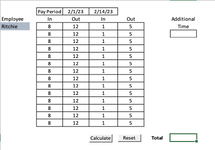Hello!
I was wondering if anyone has an existing macro or made one in the past for payroll. I attached a screenshot of what it would look like so you just input the time in and time out for each employee and then it would calculate the time when you hit the calculate button and add the total hours in cell H19.
I'm also having a lot of trouble with the time formatting. Ideally, I'd like to be able to just enter 8 and have it format as 8:00, but every time that i try that it automatically goes to 12 AM because excel thinks I'm entering 8 as the date.
I also need to add in the macro or write a separate macro that could update that pay period every two weeks if possible.
I thought both these things wold be fairly simple, but I've ran into a few issues, if anyone can help I'd appreciate it a lot.
Thanks in advance !
I was wondering if anyone has an existing macro or made one in the past for payroll. I attached a screenshot of what it would look like so you just input the time in and time out for each employee and then it would calculate the time when you hit the calculate button and add the total hours in cell H19.
I'm also having a lot of trouble with the time formatting. Ideally, I'd like to be able to just enter 8 and have it format as 8:00, but every time that i try that it automatically goes to 12 AM because excel thinks I'm entering 8 as the date.
I also need to add in the macro or write a separate macro that could update that pay period every two weeks if possible.
I thought both these things wold be fairly simple, but I've ran into a few issues, if anyone can help I'd appreciate it a lot.
Thanks in advance !