Hi guys, I want ask from you about one thing which came into my mind and take some recommendations about it.
I have a lot of PDF drawings which I should check and count the type and total Amount of Joints.
The whole process which I want to automate I will write below Step By step:
All job which I do is a routine and going by same steps and principles.
The Joints Which I need is only 3 Types and their abbreviation only FW, WS and S.
All text which I have in PDF I can Select.
All Drawings have the different amount of Joints.
Regarding my plan I should somehow extract this TEXT by special criteria => ( FW..,WS... are 99% of this Joints have Only 2 letters and 2 numbers Example: FW02 , WS04 , except S it has only 1 Letter and 2numbers Example S01 ).
İ am 99% sure about Drawing Location in the file.



If it possible to write code can you write in special way where I can add the extracted code/name by my self.
FW01
FW02
FW03
FW04
WS01
WS02
WS03
WS04
S01
S02
S03
....
and etc.
Summary of the Target :
1) needed somehow put a Limit of a searched area in a Document. ( Red Cube is a good area AND Red arrow is where this cube should stop (bottom side of a cube ))
2) Need Special Code to EXCTRACT FW.. , WS.. , and S.. Code should be Easy. Because sometimes I can Correct the looking Joint. sometimes it can be FW01A for example which mean additional weld. or FW24A the range of numbering FW and WS can be randomly. But I don't see above 70.
3) In bottom side you can see some notes about changing something. This note doesn't matter for me but they are in Limit ( Redd Cube and I don't know exactly how to avoid them maybe by limit of symbols which they include or something like this .
PDF drawing for you.
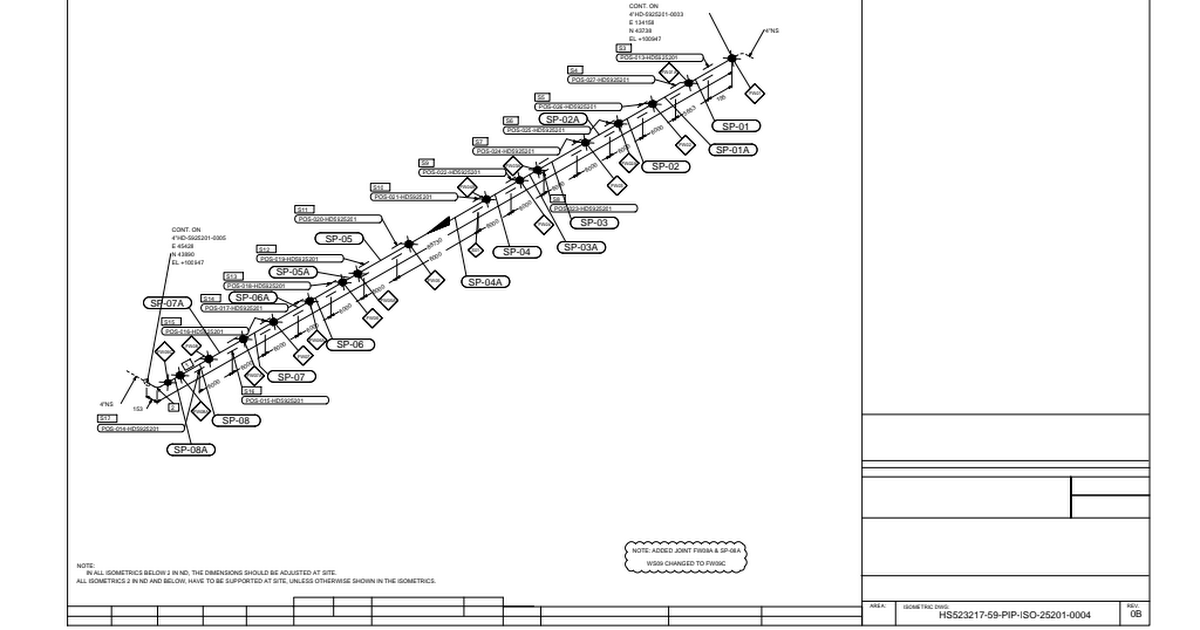
 drive.google.com
drive.google.com
This is 3 main things which I looking for.

I have a lot of PDF drawings which I should check and count the type and total Amount of Joints.
The whole process which I want to automate I will write below Step By step:
All job which I do is a routine and going by same steps and principles.
The Joints Which I need is only 3 Types and their abbreviation only FW, WS and S.
All text which I have in PDF I can Select.
All Drawings have the different amount of Joints.
Regarding my plan I should somehow extract this TEXT by special criteria => ( FW..,WS... are 99% of this Joints have Only 2 letters and 2 numbers Example: FW02 , WS04 , except S it has only 1 Letter and 2numbers Example S01 ).
İ am 99% sure about Drawing Location in the file.
If it possible to write code can you write in special way where I can add the extracted code/name by my self.
FW01
FW02
FW03
FW04
WS01
WS02
WS03
WS04
S01
S02
S03
....
and etc.
Summary of the Target :
1) needed somehow put a Limit of a searched area in a Document. ( Red Cube is a good area AND Red arrow is where this cube should stop (bottom side of a cube ))
2) Need Special Code to EXCTRACT FW.. , WS.. , and S.. Code should be Easy. Because sometimes I can Correct the looking Joint. sometimes it can be FW01A for example which mean additional weld. or FW24A the range of numbering FW and WS can be randomly. But I don't see above 70.
3) In bottom side you can see some notes about changing something. This note doesn't matter for me but they are in Limit ( Redd Cube and I don't know exactly how to avoid them maybe by limit of symbols which they include or something like this .
PDF drawing for you.
Example.pdf
 drive.google.com
drive.google.com
This is 3 main things which I looking for.





