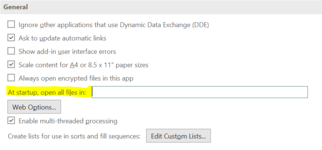metsmaniac
Board Regular
- Joined
- Jan 29, 2010
- Messages
- 57
- Office Version
- 365
- Platform
- Windows
I'm using a new laptop. I have many macros stored on my old PC in my Personal.xlsb file in my XLSTART folder.
I copied that file into the XLSTART file on my new laptop. When I click a macro icon, I get a message reading "Sorry, Excel can't open two workbooks with the same name at the same time."
There is no 2nd Personal.xlsb file. I click View>Unhide, and only one Personal.xlsb file is shown.
Any suggestions? Thanks.
I copied that file into the XLSTART file on my new laptop. When I click a macro icon, I get a message reading "Sorry, Excel can't open two workbooks with the same name at the same time."
There is no 2nd Personal.xlsb file. I click View>Unhide, and only one Personal.xlsb file is shown.
Any suggestions? Thanks.