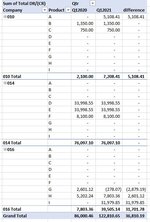Hi. I have a pivot table where I am analysing sales for current and prior year quarters for a number of different companies. Three companies, each with three products unique to them. When setting up the pivot the total would return the total of both columns so I added a calculated item so I could see the difference.
The problem I'm having is that the pivot now assumes that each product is at each company and returns 0 value for products under a company that the product is not held in, see screen shot below. Is there a way to remove these "non existing" products?
The problem I'm having is that the pivot now assumes that each product is at each company and returns 0 value for products under a company that the product is not held in, see screen shot below. Is there a way to remove these "non existing" products?