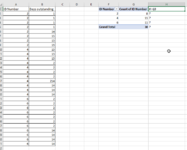Hello! I would like to add a column in my pivot table that shows the number of records where "days outstanding" is greater than 7. I can't add "day outstanding" to the pivot table filter because I would also like to have a column to the total count of records. Is there a way to do this without adding a column to the source that indicates when the record has a "days outstanding" >7. Is there a calculated field I could add to do this? This seems like this would be simple to do but I cannot seem to figure out how. Thanks in advance for your help!
-
If you would like to post, please check out the MrExcel Message Board FAQ and register here. If you forgot your password, you can reset your password.
You are using an out of date browser. It may not display this or other websites correctly.
You should upgrade or use an alternative browser.
You should upgrade or use an alternative browser.
Pivot Table Count If field in source is >7
- Thread starter alag76
- Start date
Excel Facts
Create a Pivot Table on a Map
If your data has zip codes, postal codes, or city names, select the data and use Insert, 3D Map. (Found to right of chart icons).
Hi, can you still help? I'm sorry I am unable to use xl2bb? can you see the screen shot?Hi, yes you can add calculated fields in the Pivot table. (Check this video.)
If unable to resolve, please share the data using XL2BB.
I would like to use pivot table to determine the number of queries >14 days old in column H using a pivot table. Is this possible? Thank you!
Attachments
Upvote
0
Similar threads
- Replies
- 7
- Views
- 202
- Replies
- 0
- Views
- 325
- Replies
- 5
- Views
- 593