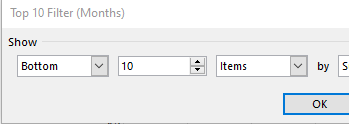Redgirl9487
New Member
- Joined
- Jan 18, 2023
- Messages
- 7
- Office Version
- 365
- Platform
- Windows
I was wondering if someone could help me please?
I have managed to create 2 pivot tables for the top 10 and bottom 10 companies. However, for the top 10 bottom companies more than 10 companies show.
Please can anyone advise how to rectify the issue so only 10 bottom companies are showing. Currently it is showing 22 companies, and I have re-done the pivot tables numerous times and it is still not showing the top 10 bottom.
Many thanks in advance
I have managed to create 2 pivot tables for the top 10 and bottom 10 companies. However, for the top 10 bottom companies more than 10 companies show.
Please can anyone advise how to rectify the issue so only 10 bottom companies are showing. Currently it is showing 22 companies, and I have re-done the pivot tables numerous times and it is still not showing the top 10 bottom.
Many thanks in advance