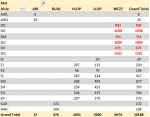As you can see in attached snapshot before calculating Grand Total % lot of empty cell means no data which is good.
Now after calculating Grand total Percentage all empty cell becomes 0.00%.
I want to to leave it empty means 0.00%, otherwise it looks messy better to be empty.
Question is that how we can do it by using Pivot table.
Now after calculating Grand total Percentage all empty cell becomes 0.00%.
I want to to leave it empty means 0.00%, otherwise it looks messy better to be empty.
Question is that how we can do it by using Pivot table.