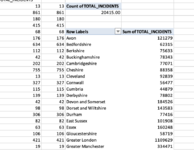-
If you would like to post, please check out the MrExcel Message Board FAQ and register here. If you forgot your password, you can reset your password.
You are using an out of date browser. It may not display this or other websites correctly.
You should upgrade or use an alternative browser.
You should upgrade or use an alternative browser.
Pivot Table in Excel only counts the rows
- Thread starter ajt8888
- Start date
Excel Facts
How to show all formulas in Excel?
Press Ctrl+` to show all formulas. Press it again to toggle back to numbers. The grave accent is often under the tilde on US keyboards.
etaf
Well-known Member
- Joined
- Oct 24, 2012
- Messages
- 8,276
- Office Version
- 365
- Platform
- MacOS
it thinks its text, I notice the numbers are left justified
I copied the numbers into a different cell , and added 1 and they seem ok
but when i copied and paste back - then it works
So i think something is off with the formatting
I copied the numbers into a different cell , and added 1 and they seem ok
but when i copied and paste back - then it works
So i think something is off with the formatting
Attachments
Upvote
0
Ok I have fixed it the column of numbers was formatted as numbers but was actually text, I found this article Fix text-formatted numbers by applying a number format and ran "Text to Columns"I have a weird workbook which is published nationally but will only count the number of rows or alternatively return zero values even though the Total column is formatted as numbers. Its driving me mad. The Pivot is on the Data Sheet
File
Upvote
0
Thanks for your helpit thinks its text, I notice the numbers are left justified
I copied the numbers into a different cell , and added 1 and they seem ok
but when i copied and paste back - then it works
So i think something is off with the formatting
Upvote
0
Similar threads
- Replies
- 5
- Views
- 559
- Question
- Replies
- 10
- Views
- 961
- Replies
- 0
- Views
- 417
- Question
- Replies
- 3
- Views
- 269
- Question
- Replies
- 4
- Views
- 259