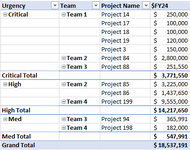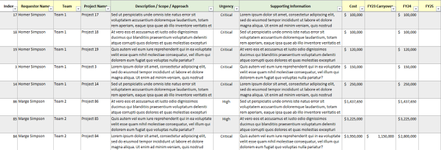geekgirl_au
New Member
- Joined
- Feb 13, 2023
- Messages
- 2
- Office Version
- 365
- Platform
- Windows
I'd like to create a running total in a pivot table, but having difficult with the base field.
I don't want to have a running total grouped in any way for this dataset. It's not date based, and I basically want a running total that covers every item in the list. I know that for a running total to work, the base field has to exist within the rows (or columns?) section of the pivot table.
So with no date, and no existing common value in the dataset, is anyone able to help me with creating a running total on [Total Spend] that incorporates every row in the table?
I don't want to have a running total grouped in any way for this dataset. It's not date based, and I basically want a running total that covers every item in the list. I know that for a running total to work, the base field has to exist within the rows (or columns?) section of the pivot table.
So with no date, and no existing common value in the dataset, is anyone able to help me with creating a running total on [Total Spend] that incorporates every row in the table?