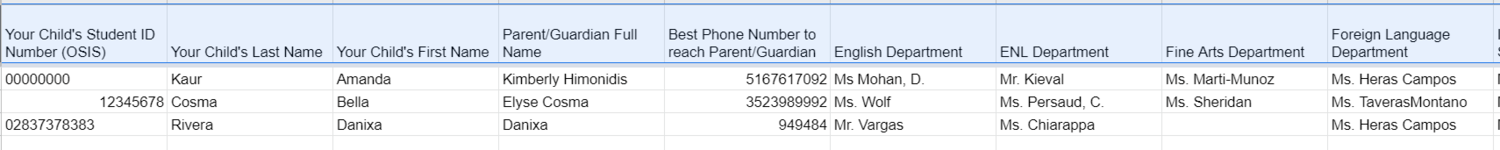antinora
Board Regular
- Joined
- Dec 4, 2013
- Messages
- 87
- Office Version
- 365
- 2016
- Platform
- Windows
Greetings:
My school is having High School Parent Teacher Conferences remotely. As our NYC school is closed there isn't someone at the main switchboard to take calls from parent to schedule an appointment.
I'm attempting to create a scheduling solution for parents using a Google form. A parent will enter student bio data (including Student ID as unique identifier) and select, from a dropdown, a teacher for each content area (English, Math, etc...).
Here is link to draft form: Parent Teacher Conference Registration - Spring 2021
From the spreadsheet, I need to get to each teacher the names of their students for which a parent wants to receive a phone call during the conference.
I've a attached a screen shot of the data. How can I scan across each row then pull the student Bio data for each teacher?
Thank you in advance.
I'm familiar with and have used VBA in the past. I'm just a little rusty.
John
My school is having High School Parent Teacher Conferences remotely. As our NYC school is closed there isn't someone at the main switchboard to take calls from parent to schedule an appointment.
I'm attempting to create a scheduling solution for parents using a Google form. A parent will enter student bio data (including Student ID as unique identifier) and select, from a dropdown, a teacher for each content area (English, Math, etc...).
Here is link to draft form: Parent Teacher Conference Registration - Spring 2021
From the spreadsheet, I need to get to each teacher the names of their students for which a parent wants to receive a phone call during the conference.
I've a attached a screen shot of the data. How can I scan across each row then pull the student Bio data for each teacher?
Thank you in advance.
I'm familiar with and have used VBA in the past. I'm just a little rusty.
John