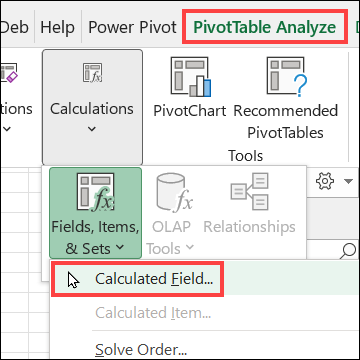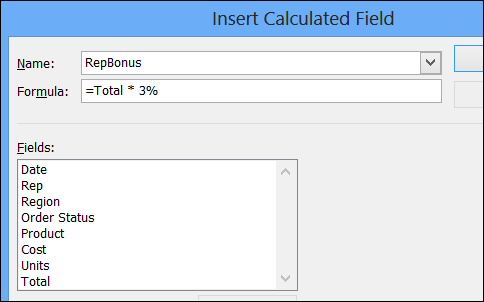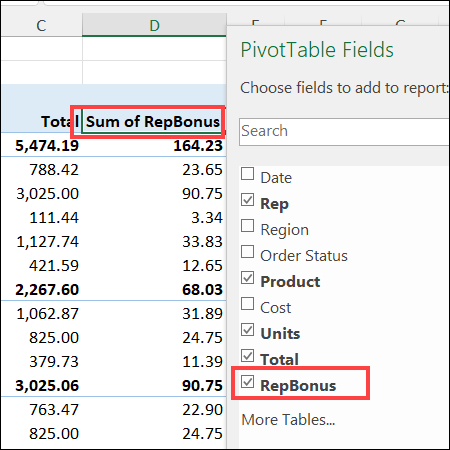I have been trying to find a way to sort my PV table by the number of Accounts each sales person has sold from Largest to smallest. The problem I have been running into is there is more then one column with numbers. The territory for example is also labeled by number. Example territory 1-50, Is there way to sort the list so it will show the sales person with the most number of accounts regardless of their location but still show their location?
I am aware I could take the data out of the PV table and have excel sort the list. However it is the PV table that is summing up the number of accounts and I would like to be able to use the existing table. This will help in the future if I add data or just need to refresh the table.
thank you to everyone who can help.
I am aware I could take the data out of the PV table and have excel sort the list. However it is the PV table that is summing up the number of accounts and I would like to be able to use the existing table. This will help in the future if I add data or just need to refresh the table.
thank you to everyone who can help.