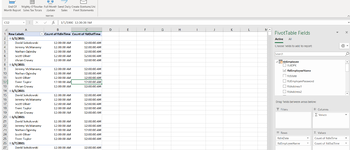BalloutMoe
Board Regular
- Joined
- Jun 4, 2021
- Messages
- 137
- Office Version
- 365
- Platform
- Windows
Hello all, I have two table I get data from a CSV file that contains employees name, ID, Clock in and clock out times. I was wondering how can I just get the actual time in the values column as the time in the table. Its counting the value and when I change the number format it just shows the times as 12:00:00 am which is not correct. I attached a picture with the pivot table. Column B is the clock in, which most employees have 8:00 am and clock out is about 6:00 pm Please let me know how can this be done or any help would be appreciated. Thank you