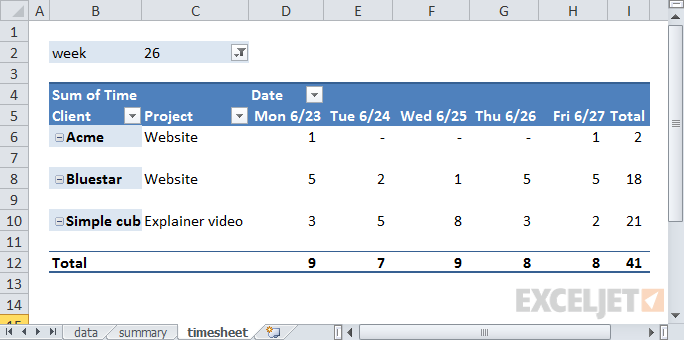I have an access database that has loads of records with years of data. I can create a pivot table to pull the data and view it with no issues, but i need to create a comparison of different date sets For example, one date set would be 11/2/2015-11/9/2015 and the other date set would be 11/04/2016-11/11/2016. Each date set would be its own column and it would pull value if there is any for a given date set against the fields in the rows.....can this be done?
i need to review year over year changes for various date field....
i need to review year over year changes for various date field....