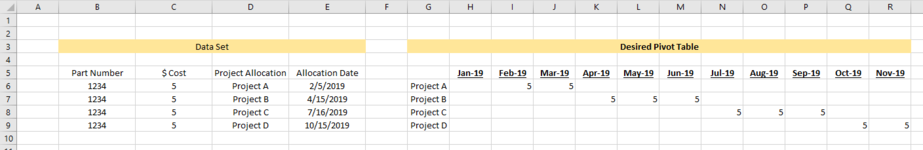happyhungarian
Active Member
- Joined
- Jul 19, 2011
- Messages
- 252
- Office Version
- 365
- Platform
- Windows
Hi, I have a data set with a massive amount of data that changes constantly. I need a pivot table that would show the value of a part number over time as it gets assigned to different projects. Maybe it's just a matter of structuring the data a little differently and doing a special pivot table but I can't figure out how to do it. It also needs to be a pivot table because new project names and part numbers are constantly being created. Is this possible?! I've attached a simple example of what I need it to do.
Thank you Mr. Excel Community!
Thank you Mr. Excel Community!