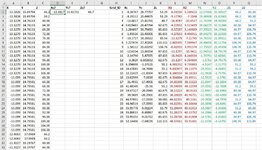I have a set of data of coordinates X, Y, Z (Column A, B, C). They are located on a surface with grids consisting of 26 cells. I also have the information of those grids (Xc, Yc, Zc are the centre point of those grids, and X1 until Z2 are the corner points of them). (See attachment)
For each point, I want the columns D, E, F to return the value of Xc, Yc, Zc of the grid to which that point belongs to.
In other words, D2 will search in column I horizontally where the value of A2 is between X1 and X2, B2 is between Y1 and Y2, and C3 is between Z1 and Z2.
I tried writing the function below where it must fulfil those 3 conditions.
Here the function search only in Grid number 3 (because I manually know it belongs there). Therefore, it didn't search the set of Grid data. I know I should use either Hlookup or Index Match, but I just couldn't figure out where and how to put them.
Please help.
For each point, I want the columns D, E, F to return the value of Xc, Yc, Zc of the grid to which that point belongs to.
In other words, D2 will search in column I horizontally where the value of A2 is between X1 and X2, B2 is between Y1 and Y2, and C3 is between Z1 and Z2.
I tried writing the function below where it must fulfil those 3 conditions.
Excel Formula:
=IF(AND(A3>=MIN($L$4,$M$4),A3<=MAX($L$4,$M$4),
B3>=MIN($N$4,$O$4),B3<=MAX($N$4,$O$4),
C3>=MIN($P$4,$Q$4),C3<=MAX($P$4,$Q$4)),$I$4,0)Here the function search only in Grid number 3 (because I manually know it belongs there). Therefore, it didn't search the set of Grid data. I know I should use either Hlookup or Index Match, but I just couldn't figure out where and how to put them.
Please help.