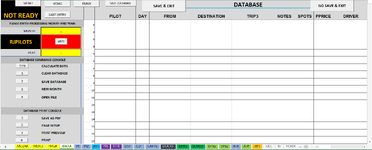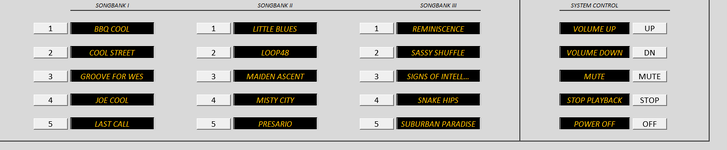Hello, I have an invoicing/ accounting program virtually complete. My eccentric guest asked for a jukebox with songs to play in a loop in the background while doing other tasks, which is mostly clicking macros to process data.
Trouble is, whenever another non-music macro is clicked, the music loop then stops.
Is there a way to keep the music going AND allow the calculation macro to work?
Thanks
Chris
Trouble is, whenever another non-music macro is clicked, the music loop then stops.
Is there a way to keep the music going AND allow the calculation macro to work?
Thanks
Chris