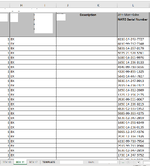Hello dear Mr Excel talent! I have an excel sheet where there is a long list of Nato part numbers under twelve TABS (Box 1, Box 2 etc) and under each tab, there is a column L (Nato Serial Number) and I need to put into column K (Description), the name that comes up for that specific number on the Nato website: NATO Codified Commodities | Milspares.
Could someone please create a macro for me? thank you for reading!!
Could someone please create a macro for me? thank you for reading!!