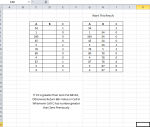Dear all, I am Stuck in this. Please Help
I want to restart the running total of column 'A' in column 'B' if the value in condition column 'C' is more than 0. the required result is shown in objective column 'D'
<colgroup><col><col><col><col></colgroup><tbody>
</tbody>
THANKS A LOT
I want to restart the running total of column 'A' in column 'B' if the value in condition column 'C' is more than 0. the required result is shown in objective column 'D'
| A | B | C | D |
| Data | Runnnin TOTAL | CONDITION | Objective |
| 111 | 111 | 0 | 111 |
| 255 | 366 | 0 | 366 |
| 212 | 578 | 0 | 578 |
| 13285.8 | 13863.8 | 0 | 13863.8 |
| 9341.25 | 23205.05 | 0 | 23205.05 |
| 5539.55 | 28744.6 | 0 | 28744.6 |
| 10808.75 | 39553.35 | 0 | 39553.35 |
| 2186.4 | 41739.75 | 974.38375 | 2186.4 |
| 2269.8 | 44009.55 | 0 | 4456.2 |
| 0 | 44009.55 | 0 | 4456.2 |
| 0 | 44009.55 | 0 | 4456.2 |
| 9603.5 | 53613.05 | 0 | 14059.7 |
| 11649.2 | 65262.25 | 0 | 25708.9 |
| 5610.6 | 70872.85 | 0 | 31319.5 |
| 2241 | 73113.85 | 671.5825 | 2241 |
| 0 | 73113.85 | 0 | 2241 |
| 0 | 73113.85 | 0 | 2241 |
| 0 | 73113.85 | 0 | 2241 |
| 6224.75 | 79338.6 | 0 | 8465.75 |
| 2563.4 | 81902 | 0 | 11029.15 |
| 6395.75 | 88297.75 | 0 | 17424.9 |
| 0 | 88297.75 | 0 | 17424.9 |
| 12904.35 | 101202.1 | 435.6225 | 12904.35 |
| 0 | 101202.1 | 0 | 12904.35 |
| 0 | 101202.1 | 0 | 12904.35 |
| 0 | 101202.1 | 0 | 12904.35 |
| 6881.85 | 108083.95 | 0 | 19786.2 |
| 13545.2 | 121629.15 | 0 | 33331.4 |
| 555554 | 677183.15 | 510.67625 | 555554 |
| 13571.4 | 690754.55 | 0 | 569125.4 |
| 6490 | 697244.55 | 0 | 575615.4 |
| 12527.9 | 709772.45 | 0 | 588143.3 |
| 0 | 709772.45 | 0 | 588143.3 |
| 12758.2 | 722530.65 | 0 | 600901.5 |
| 12358.3 | 734888.95 | 0 | 613259.8 |
| 0 | 734888.95 | 0 | 613259.8 |
| 6311.75 | 741200.7 | 0 | 619571.55 |
| 6273.8 | 747474.5 | 0 | 625845.35 |
| 12416.15 | 759890.65 | 0 | 638261.5 |
| 12109.75 | 772000.4 | 0 | 650371.25 |
| 11766.85 | 783767.25 | 0 | 662138.1 |
| 11557.05 | 795324.3 | 0 | 673695.15 |
| 11389.5 | 806713.8 | 0 | 685084.65 |
| 0 | 806713.8 | 0 | 685084.65 |
| 0 | 806713.8 | 0 | 685084.65 |
| 54554 | 861267.8 | 3238.26625 | 54554 |
| 2 | 861269.8 | 0 | 54556 |
| 12 | 861281.8 | 0 | 54568 |
| 0 | 861281.8 | 0 | 54568 |
| 2657 | 863938.8 | 0 | 57225 |
| 2647.9 | 866586.7 | 0 | 59872.9 |
| 58884 | 925470.7 | 132.6225 | 58884 |
| 46 | 925516.7 | 0 | 58930 |
| 312 | 925828.7 | 0 | 59242 |
| 0 | 925828.7 | 0 | 59242 |
| 3071.1 | 928899.8 | 0 | 62313.1 |
| 12203.25 | 941103.05 | 0 | 74516.35 |
| 0 | 941103.05 | 0 | 74516.35 |
| 15089.65 | 956192.7 | 381.85875 | 15089.65 |
| 0 | 956192.7 | 0 | 15089.65 |
| 0 | 956192.7 | 0 | 15089.65 |
| 16412.15 | 972604.85 | 0 | 31501.8 |
| 0 | 972604.85 | 0 | 31501.8 |
| 0 | 972604.85 | 0 | 31501.8 |
| 3473.4 | 976078.25 | 0 | 34975.2 |
| 8761.35 | 984839.6 | 0 | 43736.55 |
| 8667.45 | 993507.05 | 0 | 52404 |
| 8573.05 | 1002080.1 | 0 | 60977.05 |
| 8479.7 | 1010559.8 | 1524.42625 | 8479.7 |
| 3383.4 | 1013943.2 | 0 | 11863.1 |
| 4445 | 1018388.2 | 296.5775 | 4445 |
| 55 | 1018443.2 | 0 | 4500 |
| 0 | 1018443.2 | 0 | 4500 |
| 17532.5 | 1035975.7 | 0 | 22032.5 |
| 3492.2 | 1039467.9 | 438.3125 | 3492.2 |
| 0 | 1039467.9 | 0 | 3492.2 |
| 9234.9 | 1048702.8 | 0 | 12727.1 |
| 5555 | 1054257.8 | 318.1775 | 5555 |
| 9341.2 | 1063599 | 0 | 14896.2 |
| 3778.1 | 1067377.1 | 233.53 | 3778.1 |
| 18676.05 | 1086053.15 | 0 | 22454.15 |
| 9270.7 | 1095323.85 | 561.35375 | 9270.7 |
| 0 | 1095323.85 | 0 | 9270.7 |
| 18995.35 | 1114319.2 | 231.7675 | 18995.35 |
| 0 | 1114319.2 | 0 | 18995.35 |
| 0 | 1114319.2 | 0 | 18995.35 |
| 4663.5 | 1118982.7 | 0 | 23658.85 |
| 17490 | 1136472.7 | 0 | 41148.85 |
| 0 | 1136472.7 | 0 | 41148.85 |
| 21448.8 | 1157921.5 | 0 | 62597.65 |
| 10546.55 | 1168468.05 | 0 | 73144.2 |
| 0 | 1168468.05 | 0 | 73144.2 |
| 21443.75 | 1189911.8 | 0 | 94587.95 |
| 0 | 1189911.8 | 0 | 94587.95 |
| 55555 | 1245466.8 | 1889.815 | 55555 |
| 2222 | 1247688.8 | 0 | 57777 |
| 0 | 1247688.8 | 0 | 57777 |
| 22468.25 | 1270157.05 | 0 | 80245.25 |
| 4475.4 | 1274632.45 | 561.70625 | 4475.4 |
| 22168.75 | 1296801.2 | 0 | 26644.15 |
| 4389.1 | 1301190.3 | 666.10375 | 4389.1 |
| 10979.3 | 1312169.6 | 0 | 15368.4 |
| 10915.5 | 1323085.1 | 0 | 26283.9 |
| 0 | 1323085.1 | 0 | 26283.9 |
| 11451.15 | 1334536.25 | 0 | 37735.05 |
| 0 | 1334536.25 | 0 | 37735.05 |
| 22975.85 | 1357512.1 | 559.16625 | 22975.85 |
| 17214.15 | 1374726.25 | 0 | 40190 |
| 21176.45 | 1395902.7 | 0 | 61366.45 |
| 16189.05 | 1412091.75 | 0 | 77555.5 |
| 9998 | 1422089.75 | 0 | 87553.5 |
| 19731.55 | 1441821.3 | 0 | 107285.05 |
| 19299.75 | 1461121.05 | 0 | 126584.8 |
| 0 | 1461121.05 | 0 | 126584.8 |
| 0 | 1461121.05 | 0 | 126584.8 |
| 20008.95 | 1481130 | 0 | 146593.75 |
| 0 | 1481130 | 0 | 146593.75 |
| 0 | 1481130 | 0 | 146593.75 |
| 4110.3 | 1485240.3 | 0 | 150704.05 |
| 20037.6 | 1505277.9 | 0 | 170741.65 |
| 4035.4 | 1509313.3 | 4268.54125 | 4035.4 |
| 9992.15 | 1519305.45 | 0 | 14027.55 |
| 19725.8 | 1539031.25 | 0 | 33753.35 |
| 14795.4 | 1553826.65 | 0 | 48548.75 |
| 18183.95 | 1572010.6 | 0 | 66732.7 |
| 0 | 1572010.6 | 0 | 66732.7 |
| 18226.9 | 1590237.5 | 0 | 84959.6 |
| 13872.75 | 1604110.25 | 0 | 98832.35 |
| 0 | 1604110.25 | 0 | 98832.35 |
| 0 | 1604110.25 | 0 | 98832.35 |
| 2121 | 1606231.25 | 2470.80875 | 2121 |
| 121 | 1606352.25 | 0 | 2242 |
| 455 | 1606807.25 | 0 | 2697 |
| 888888 | 2495695.25 | 0 | 891585 |
<colgroup><col><col><col><col></colgroup><tbody>
</tbody>
THANKS A LOT